Experiencing many skin changes, going from the most rudimentary and straightforward software to today, Sketchup is one of the most popular 3D modeling software. Besides the developments in Sketchup itself, the rendering tools also contributed, in no small part, to its reputation as it is today. In this article, we will list the best render engines for Sketchup.
Overview Sketchup program
Sketchup is a highly user-friendly software for 3D artists, especially those new to the 3D modeling, rendering, and visualization industries.
Sketchup is the most powerful software in the 3D rendering and home design industries. Besides, it is also software that integrates with all the powerful rendering engines available today. Besides the superiority of rendering and home design, designers can achieve better rendering with plugins that support this software.
Top 5 best render engines for Sketchup in 2023
V-ray
Vray for Sketchup is a biased rendering engine with real-time and photorealistic renders, it gives Sketchup the features and tools you need to create realistic architectural renderings and animations.

Key Features:
- Enscape compatibility: This means you can open Enscape’s real-time scene in V-ray for maximum realism rendering. In addition, V-ray supports Enscape materials, material keywords, and light sources.
- CPU, GPU & Hybrid rendering : Rendering Flexibility with the CPU and GPU. Or you can even render with both via hybrid rendering.
- Own many smart 3D assets: You can search and add any models, materials, and HDRI skies for your scene from the V-ray toolbar. They have a tool called Chaos Cosmos, which offers a collection of features for the quick creation of 3D models of interiors, trees, people, cars, etc.
- Real-time rendering: V-ray Vision allows you to visualize designs in real-time. You can set up the lighting, camera, and materials around your model, all in a real-time live view of the scene.
- Denoiser : V-ray Denoiser has the effect of denoising the post-production and reducing the render time significantly.
- Interactive rendering: Fine-tune lighting and materials, and view the results directly in SketchUp mode.
See more key features of the V-ray for SketchUp here.
The license for V-Ray costs $59 per month (or $699 annually) and includes access to 14 additional Chaos Group products in addition to the V-Ray collection. The license for a single piece of software is $30 a month.
Enscape
If we mentioned V-ray, we can’t ignore Enscape. This is a powerful best render engines for Sketchup. Sketchup is the king in modeling landscapes and architecture, while Enscape is the highest-end rendering software for the architectural design industry. It is used by architects, designers, and the wider AEC industry, Enscape plugs directly into SketchUp,
This is a real-time photo rendering plugin and VR. With just a few clicks, you can create high-quality images, be they panoramas or 360-degree motion pictures, from SketchUp models.
One feature that makes Enscape a special tool is the ability to share scenes with customers. It can share videos, still photos, and 360-degree panoramas through batch export or one by one. Together with collaborative annotation, this allows users to pinpoint problem areas, communicate with their customers, and make changes or requirements directly in the design file.
Enscape will become available in SketchUp after installation under the ‘Extensions’ tab on the menu bar. You have the option of using the Enscape toolbar or this drop-down menu to access the Enscape features.
The “Start Enscape” button can now be used to examine your project in Enscape when the installation is complete and your SketchUp project file is open. All changes you make to your SketchUp model are immediately visible when you have the Enscape window open.

Features:
- Walk-through tools in real-time
- Presentations using virtual reality
- Library for many assets.
- Tools for collaboration
- Functions that export
The license is available in two flavors: Fixed-seat for single usage costs $40 per month while Floating permits sharing across several devices for $68 per month. Enscape’s EDU X offers a free license to instructors and students.
Brighter3D
Brighter3d is a rendering engine specifically for SketchUp. It is an unbiased rendering engine with progressive unbiased mode; obtains a preview in seconds and a perfect image in a few minutes. Its easy-to-use interface and simplified toolkit make Brighter3D a great choice for those new to 3D rendering. This tool allows you to quickly view sample images in seconds.
Brighter3D offers lighting features including daylight, artificial, and HDRI. Depth-of-field features allow you to focus on specific points in a scene. In addition, this rendering engine also provides more than 100 different material samples and allows the creation of links between them such as reflections, refractions,…
Key Features:
- Artificial lighting
- Daylight
- Ambient occlusion
- Depth of field
- 360-degree cameras
- Animation
- Customizable materials library
- GPU-based tone mapper
This tool has a trial version for you, or you can choose an annual license for $75 or a lifetime license for $149.
Thea Render
Thea Render is a 3D rendering engine integrated with Sketchup to enrich the model. It simulates the physics of light and matter to create ultra-realistic images.
Thea Render allows users to use the Section Cuts feature to cut through buildings and rooms while maintaining interior light. The lighting and shadow editing tools have also been upgraded to create the best rendering quality.

Key Features:
- Proxy creation and material editing
- Light editing tools
- AI-powered denoising
- Interactive rendering
- Advanced material editor
- Section cuts
- Adaptive tracing
This tool has two types of licenses for you: an annual license for $ 280 or a three-year license for $ 675.
Keyshot
Keyshot is a powerful 3D rendering engine that integrates neatly with Sketchup. It is a real-time renderer that helps 3D artists significantly reduce render times and produce high-quality animations.
Keyshot has more than 750 preset materials, and you have the option to create new presets using the lighting, photo, and studio tools in the platform.
Additionally, Keyshot has documentation and production tools that help you create specifications for your designs. These tools include both marketing and sales tools that allow you to create visuals to attract more customers and win more recommendations.
Key Features:
- CPU and GPU rendering
- Global illumination
- HDRI and physical lighting
- Scientifically accurate materials
- Denoise
- Material, texture, environment, color, and 3D model libraries
- Material templates
- Camera control
- Walkthrough mode
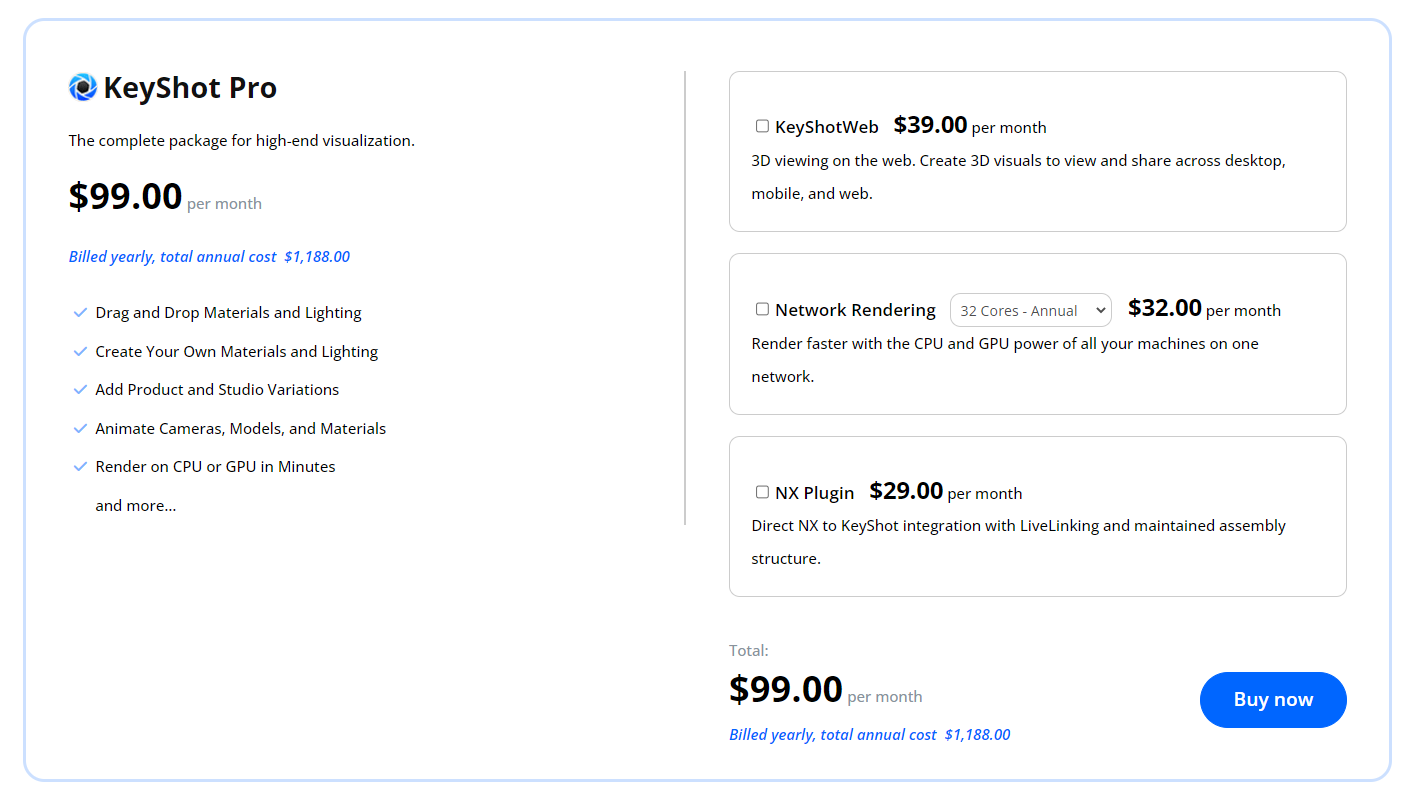
Conclusion
Working on 3D modeling with SketchUp software is not unusual for artists. There is still a lot of controversy about what are the best render engines for Sketchup, but we find that the best render engines for SketchUp depend on your project. And here are the 5 best render engines for Sketchup that you can refer to.






Leave feedback about this