Blender is a very popular 3D software. It can be applied to many stages in the 3D pipeline. Many 3D artists love using Blender because it has so many plugins to help them in their work. Some plugins are free, others are not. And today we will introduce you to the 5 best plugins for Blender.
What is a plugin for Blender?
Plugin for Blender is a third-party tool used to enhance Blender’s features or streamline workflows. Or you can simply understand that when you work with Blender, some of the main functions of this software do not support them, and you will need a new tool to help you do that. What you need is a plugin. The plugin was created to improve or extend some of the official Blender functionality.
There are a number of plugins for Blender on the market that are free, but there are also some that need to be paid for. The price is high or low, depending on the complexity of the plugin. Below is a list of the 5 best plugins for Blender, both free and paid, that you can refer to.
Top 5 best plugins for Blender
FORESTATION – best plugin animation for Blender
Forestation is a great plugin for Blender that can create forests, import trees, and customize individual trees. Animate the leaves, change the seasons (winter, summer, fall, spring), add moss or snow to the trunk, or create as many variations as you want with the tree with the “randomize” function. The forestation plugin is compatible with Geo-Scatter and contains up to 30 forests that are ready to help you build faster.
For a stunningly realistic final render using Blender Cycles or Eevee, 49 3D scanned trees are offered. We can improve our productivity by using the HD and LOWPOLY buttons. It’s a terrific idea to optimize your computer resources by adding an HD tree for your front renderings or a low-poly tree to create a forest in the background.
This plugin is being sold for $66.75 for individuals.

UV toolkit
UV Toolkit is the best plugin for Blender. It is a high-quality and fast UV creation toolkit. It has many built-in features that help you create UVs faster and easier.
Some features of the UV ToolKit
- Straighten UVs
- Alignment tools
- Selection tools
- Check crossing UDIM border
- Tools for creating overlapping UVs
- Easy use of custom checker textures
- Customizable pie menus
Although this plugin is free, you can support its developer as much as you like.

Mesh Materializer
When it comes to meshing, Mesh Materializer is the best tool for Blender. With Mesh Materializer, you can add geometry to meshes like textures. This means we can now use real geometry instead of textures with displacement.
Blender’s material displacement features can be powerful, but they have their downsides. The Mesh Materializer tool was created to help you with problems like:
- The base grid must be subdivided.
- It can be difficult to create a result object that can be edited or exported.
- Standard displacement uses height maps, so it can be difficult to create objects with features that turn on themselves, such as piping.
The useful tool costs $15, so you can have it.

Speedsculpt
SpeedSculpt is a plugin that helps you make sculpting jobs faster and easier. You can construct characters extremely quickly with SpeedSculpt for Blender, handle Dyntopo Sculpting with booleans, cut curves, skin modifiers, decimate, etc.
When you’re sculpting in Dyntopo, SpeedSculpt lets you perform actions while you’re working without having to switch to Edit mode or Object mode. Feel free to resize your detail and create a Detail Flood Fill with the Smooth modifier to smooth the mesh. Create surfaces and combine them with sculptures.
This plugin provides you with a lot of features so that you can work on the sculpting process faster and more efficiently. It supports Blender software from 2.7 to 3.3.3.
It is being sold for 15 dollars, but you can also pay more if you find this tool helpful to you and want to contribute to the author’s effort to develop this add-on.
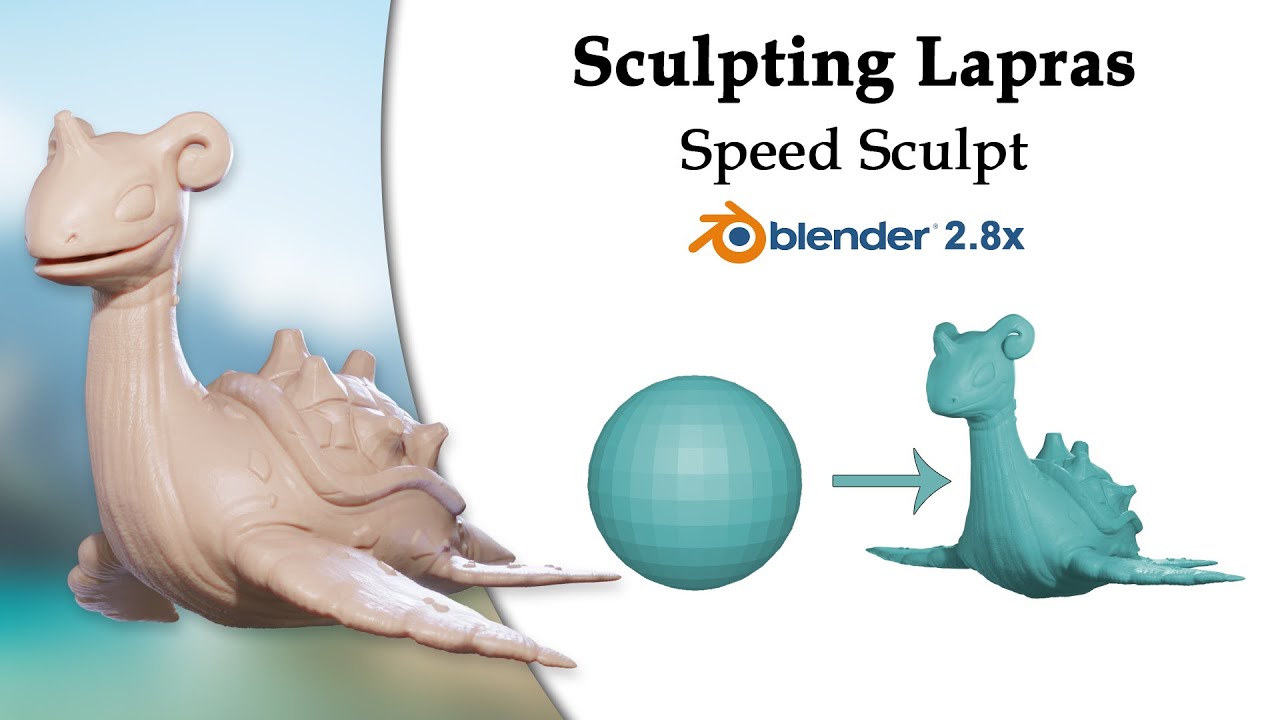
Textools
Textools is a set of plugins that designers use to assist while working with UVs and textures. It has size tools, a UV layout tool, a UV selection tool, and a texture baking tool. Include:
- Size Tools: The size of the baking texture is chosen here. Padding can be customized, and there are presets for popular sizes. This resembles a panel with common baking parameters.
- UV Layout: You can find the extension when working with UV layouts. It includes tools like: crop, fill, align, rotate, selection, and more. The controller has 24 buttons to help you do many UV unlock operations.
- Baking: This control panel offers quite interesting features. There are 16 different textures that you can bake. Yes: AO, AO Legacy, Bevel Mask, Cavity, Curvature, Diffuse, Dust, Element ID, Material ID, Object normal, Object bevel, Tangent normal, Tangent bevel, Paint base, Position, Face Selection, and Wireframe.
- Color ID: With this, you can define the colors to be used globally. It’s like a global palette.
- Mesh Texture: Create a UV Grid create a new mesh from the UV and provide a shape key. With shape key, it is possible to turn your copied (flat) UV into a mesh (shape). Other features include creating a pattern and wrapping around a mesh.
Support for Blender versions from 2.8 onwards
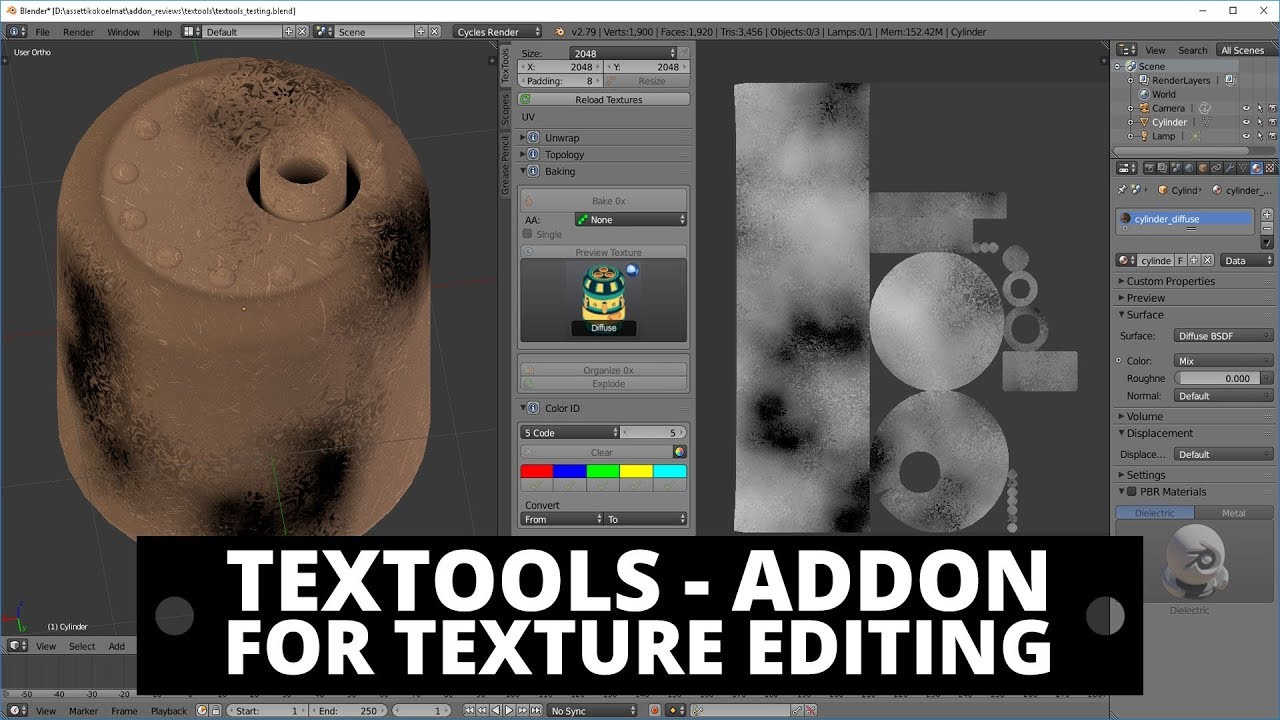
Although it has a lot of features, it is completely free. You can download it at any time without having to buy a license.
Above are the 5 best plugins for Blender that are both free and paid. These plugins will help you a lot in different stages of working with Blender. In addition, you can also see more plugins in here.






Leave feedback about this