In the last post, we had a post-analytic about GPU-accelerated render engines, and we discovered that Redshift and Octane are the best render engines for GPU rendering. And in this post, we still explore the best CPU render engines.
What are the best render engines for CPU rendering?
To determine which render engines are best for CPU rendering, you must first determine which renderers are best for CPUs.There are many different render engines, but they have included two main categories: render engines for CPU rendering and renderers for GPU rendering.
Software is known as a “CPU render engine” and creates graphics from three-dimensional models by using the CPU. Applications for computer-aided design (CAD) and computer-generated imagery (CGI) frequently employ this kind of software. Although slower than other types of rendering software, such as GPU-based engines, CPU render engines frequently produce high-quality results.
The benefit of CPU rendering
- Handle more significant and complex scenes.
- Slower but more accurate than GPUs
- Better support from 3D software and renderers
Most render engines can use CPU rendering, but to find the best render engines for CPU rendering, we have used statistics and analysis of test results to give you the 3 best render engines for CPU rendering down here.
The top 5 best CPU render engines
Corona renderer

Due to its simplicity of use, Corona, a (neutral) photorealistic 3D renderer, has grown in popularity. The setup time is decreased by the less crowded user interface. Despite being a CPU-based solution, the interactive rendering capabilities of this 3D rendering software can aid in accelerating workflows.
Corona is a great rendering engine, especially for architecture. Although many other renderers came out later, they are no substitute for Corona. Corona is easy to use and produces more intuitive renderings.
This 3D rendering program offers realism options. It is possible to deliberately disable phenomena like caustics that need a lot of processing resources. Furthermore, materials can be developed that conform to the artistic concept rather than the laws of physics. So a substance may appear blue when viewed directly, but a different color may appear when it is reflected or refracted.
Corona renderer, on the other hand, has a significant disadvantage in that it is not supported by many software packages. It is only available with popular current software such as 3Ds Max and Cinema 4D.
You can get a license for as little as $30 per month.
Arnold

Arnold is a renderer widely used in the computer graphics, games, and graphics industries. Arnold is an unbiased renderer that focuses on stability and ease of use in multiple projects with large production workflows. Arnold is a renderer with a high level of realism.
It is also a flexible renderer; 3D artists can switch between CPU rendering and GPU rendering. Arnold’s GPU is faster, but CPU rendering has better quality.
Unlike the Corona renderer, Arnold supports more software, such as 3Ds Max, Cinema 4D, Maya, and Houdini. And it will cost you a fee of $50 per month or $380 for one year.
V-Ray

V-Ray is a high-speed, quality renderer. V-ray is a bias ray tracing rendering engine that can exploit both the CPU and GPU (RT) for brute force and path tracing calculations.
V-Ray can process scenes very smoothly and with good quality, especially when handling both internal and external Archviz scenes. Through many improvements, V-ray has many features to help artists process scene content faster, including a texture library and exceptional output quality. At the same time, V-ray allows for accelerated rendering with distributive rendering.
V-ray supports a lot of software, such as 3Ds Max, SketchUp, Cinema 4D, Maya, and Hounidi.
You can purchase a monthly or yearly license. It also comes in three packages: V-ray Solo, V-ray Premium, and V-ray Enterprise, with monthly prices ranging from $77.90 to $114.90. Alternatively, purchasing by the year will be much less expensive, with monthly payments of only $ 38.90.
3Delight
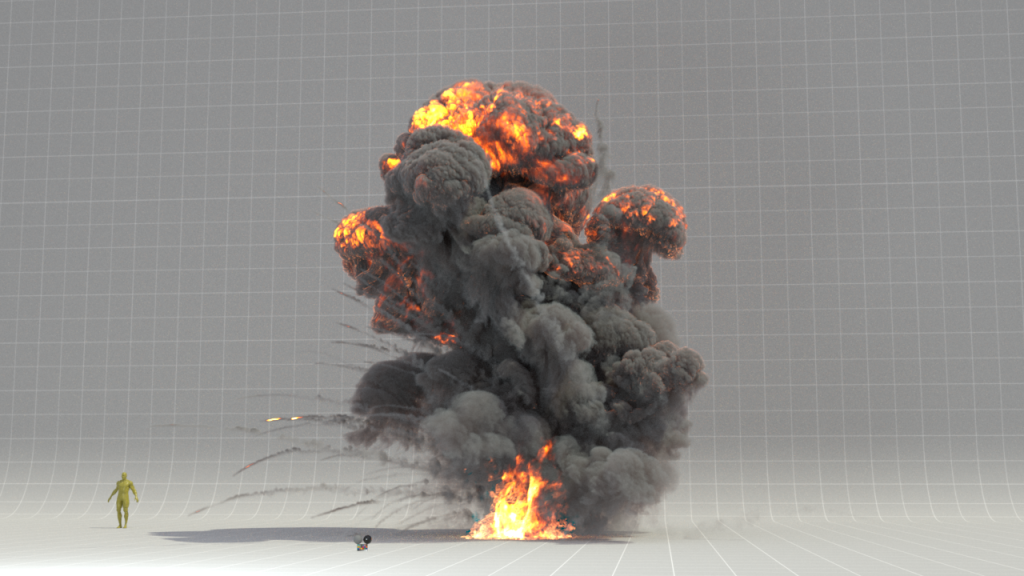
A 3D rendering software named 3Delight is made to be as compatible as possible with computer graphics cards. The main purpose of it is to create hassle-free cinematic effects. It incorporates well-known 3D modeling programs like Maya and uses the RenderMan shading language. Filmmakers have more versatility because of 3Delight’s array of rendering techniques, which includes REYES and path tracing. As one might anticipate, this 3D rendering program employs standards like OpenExr and OpenVDB and supports real-world materials. For lone users, it is free. It is compatible with the most popular operating systems and offers superb software integration.
3Delight supports a lot of software, such as Maya, Houdini, Cinema 4D, Katana, Daz Studio, and USD.
You can purchase 3Delight by month, by week, or by year. You also have the option of purchasing it every two years. Corresponding to time, the price will be $ 30 per week, $ 60 per month, and $ 360 per year.
Cycles CPU

The open-source, free 3D creation package is called Blender. The fact that Blender is free is one of its best features. So anyone can construct and design anything using this software. It is the most potent rendering software for modeling, animation, and visualization. It contains a shader system that is simple to understand for a newbie and even simpler for someone with knowledge of another render engine.
Cycles Blender CPU is free in Blender; in addition, it is also available to integrate with other software such as Poser, Rhino, Cinema 4D, and 3ds Max. There are other free render engines out there, of course, but none of them compare to the feature set, speed, and accessibility of Cycles.
Conclusion
The 5 best CPU rendering engines listed above are used in a variety of industries for a variety of purposes. They are used a lot by 3D artists.


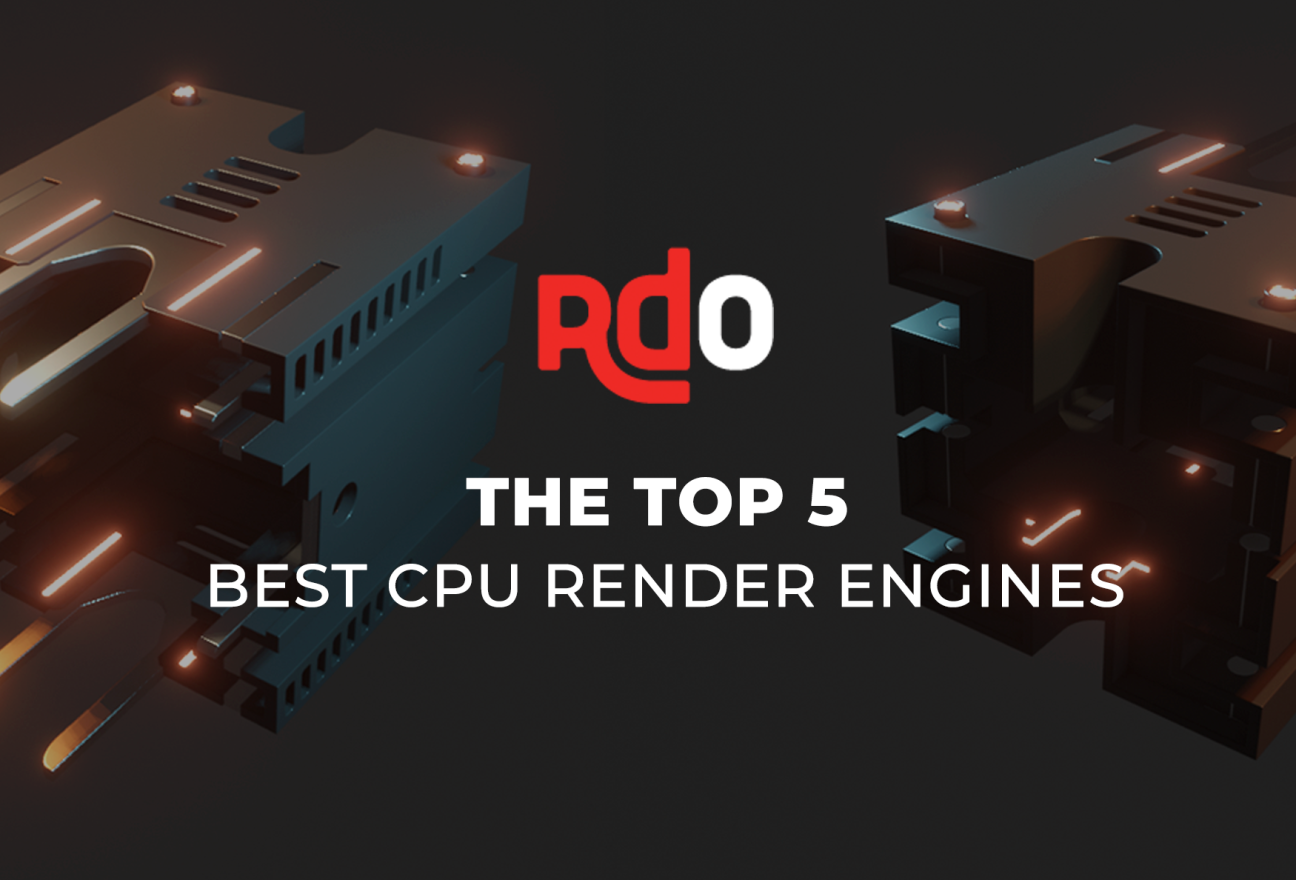



Leave feedback about this