Currently, Blender has become a very familiar 3D software for 3D artists. The development of 3D graphics and visual effects is entirely supported by Blender. A powerful program for modeling, sculpting, shading, compositing and animation. Today we will not talk about modeling with Blender; we want to talk about rendering with Blender. As you may know, rendering in Blender is done with the CPU and GPU; in this article, we want to talk about Blender GPU rendering.
Overview of Blender GPU rendering
There are two main rendering engines in Blender: Cycles and Eevee.
Cycles is a ray-tracing rendering engine that uses hardware power for rendering. So, if you use Cycles to render and your workstation isn’t powerful enough, it can take a lot of hours to render a simple scene. Although it requires powerful hardware, the results are very high quality. Cycles is capable of rendering on both the CPU and GPU in Blender.
Eevee is a lightweight rendering engine introduced in version 2.8 of Blender. First of all, you should not compare Eevee with Cycles because this rendering engine cannot achieve the same fidelity as Cycles. It is a GPU-based renderer and uses the PBR (Technology Used in Video Game Rendering) technique.
In a nutshell, the Eevee is a high-quality viewport renderer that is much faster than Cycles. If you are working in Eevee, then it will work fine with mid-range GPUs.

Why should we enable the Blender GPU rendering?
Although rendering with the CPU, in some cases you should use the GPU to speed up the rendering process and still ensure product quality. Why is that? Simply put, if you have a very complex and difficult project that doesn’t have much time left for rendering, what do you do? At this point, you should use GPU rendering. Why? Because GPU rendering is much faster than CPU rendering, your render will be processed much faster. If the CPU concentrates processing on one operation, complex scenes will have to wait a long time to finish processing. The GPU is unique in that it can handle difficult, complex scenes faster.
When rendering, GPUs render more quickly than CPUs since they have more processing cores. In Blender rendering, a GPU with adequate memory can be quite helpful; if you want to save time, a good GPU will be beneficial.
High-poly models benefit greatly from GPUs. GPUs can aid in accelerating rendering if your project has a lot of complex geometry.
However, there is a small note for you: Blender can use multiple GPUs but only Cycles. Even though Eevee is a GPU render engine, it can’t use multiple GPU cards.
Render farms support Blender GPU rendering
A lot of render farms support Blender software, but they only support CPUs, and GPUs don’t. Below we have compiled some render farms supporting Blender GPUs that you can refer to.
IaaS render have two farms that support Blender GPU rendering are iRender and Xesktop.
iRender Farm
For quicker rendering on Blender Cyles, use iRender, a cutting-edge GPU. For Blender and many other design programs and plugins, iRender is regarded as one of the top render farms.
They specialize in renting out powerful servers in a variety of configurations. The RTX 4090, RTX 3090 characteristics range from 1/2/4/6/8, and a potent high-clock speed CPU is also included. An illustration would be the Intel Xeon W-2245/AMD Ryzen Threadripper Pro 3955WX. Our servers will be accessible to users via Remote Desktop Application. The online service can be used in the same way as any other computer. You can then use it just like your own computer by installing any plugins or applications you like.
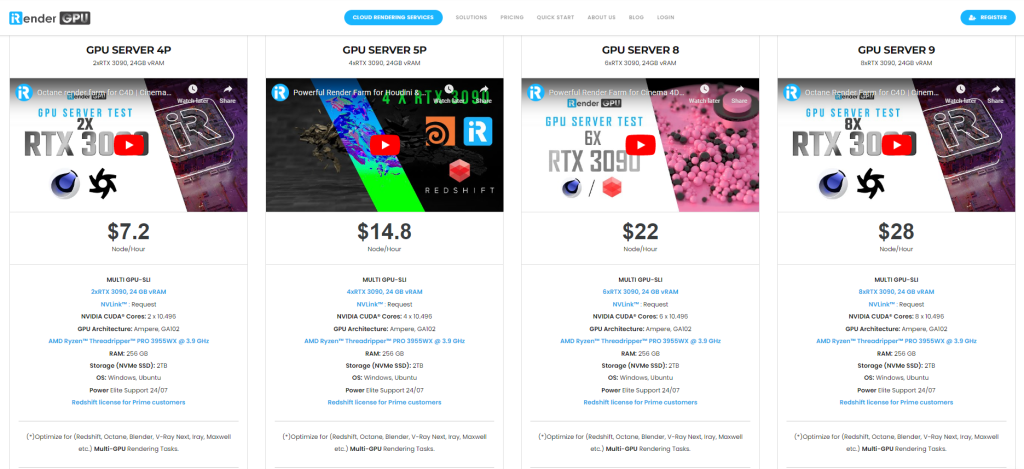
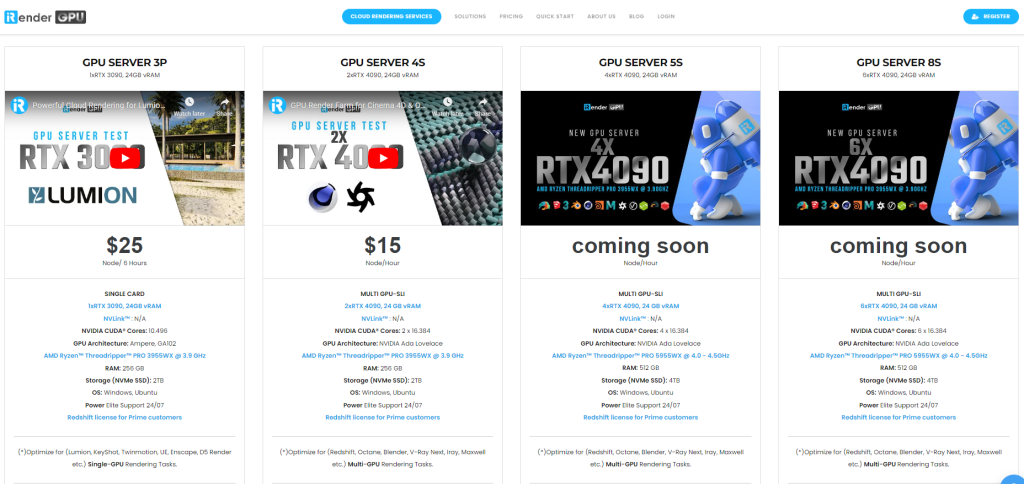
See more: iRender Blender GPU rendering
Xesktop
Xesktop has the performance of a server like yours. Their powerful, dedicated GPU servers are at your disposal for 3D GPU rendering, big data processing, or any task that could benefit from parallelism. Once you sign up, you’ll have your own web dashboard where you can easily create your personal versions of Windows on our servers and return to them as soon as you leave. them whenever you need them.
- You can use one of their servers for Blender GPU rendering.
- CPU: 2x Intel Xeon E5-2620 v4 @ 2.10 GHz
- RAM: 128GB
- GPU: 10 x NVIDIA GeForce GTX 1080 Ti, 11 GB
- NVIDIA CUDA Cores: 10 x 3584
- Octanebench score: 1753.

See more: Xesktop Support
SaaS render farm
Ranch Computing
Unlike IaaS render farms, you will upload Blender scenes to their system via a file transfer called Ranchecker. In addition to the file transfer function, Ranchecker can also check if your file is complete. Ranch Computing currently supports Blender version 3.4 as well as Cycles GPU 3.4.0. You can select the version you are using.
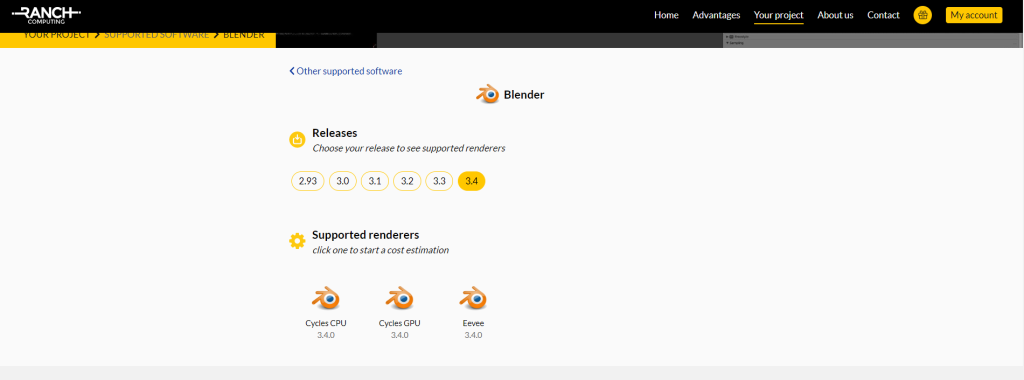
See more: Ranch Computing
Fox Render Farm
Fox is one of the few render farms that support Blender GPU rendering with Eevee. As for Cycles GPU rendering, you need to ask for support before rendering. In addition, you also need to ask about the versions they support before rendering.
See more: Fox Render Farm
Conclusion
There are many render farms that support Blender, but only a few render farms that support Blender GPU rendering. For IaaS render farms, you can freely install software and render engines. But for SaaS render farms other than the ones we listed above, you should definitely ask their support team because most SaaS render farms only support Blender CPU rendering.


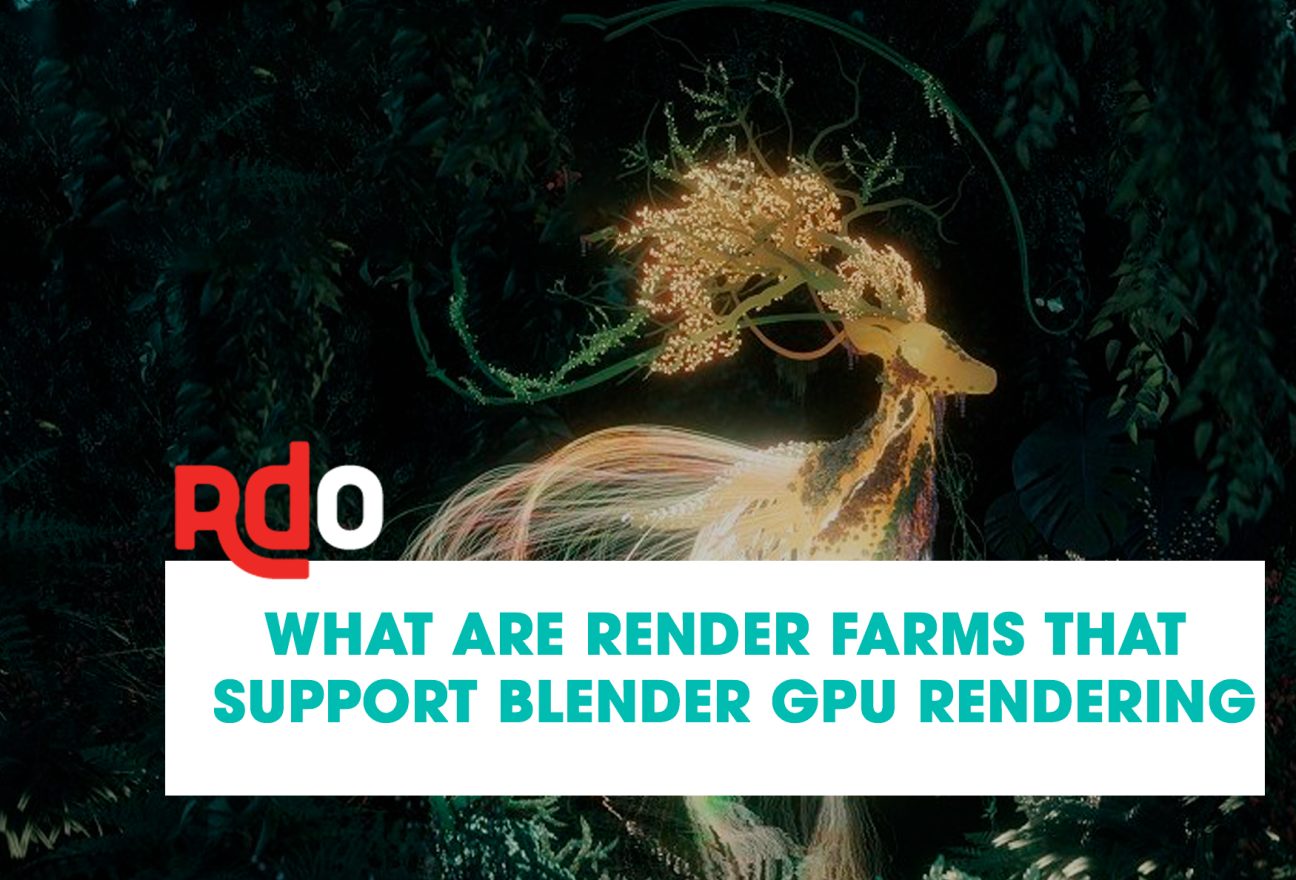



Leave feedback about this