One of the most popular rendering engines is V-Ray. V-ray is an unbiased rendering software developed by Chaos, a Bulgarian company. V-ray is widely used in the CGI industry and can be combined with many familiar programs such as 3Ds Max, Maya, Sketchup, Rhino, Revit, Houdini, Unreal, and Cinema 4D,… Like many rendering engines, V-ray also uses CPU and GPU rendering. How do you know whether to use a CPU or a V-Ray GPU for your project? And review render farms that work with Vray and Vray GPU.
Overview V-ray CPU and GPU rendering
First of all, let’s learn about V-ray rendering types. In addition to CPU and GPU rendering, you can use both of these rendering types with V-Ray Hybrid.
V-Ray CPU and V-ray GPU rendering are both used to render the final result, but the way they work is entirely different. GPU is a specialized processor that works quickly with memory and speeds up the computer for various tasks that need a lot of parallelisms.
CPU output is still an industry standard; it is still used to output application information today. The Central Processing Unit (CPU) is a component in a computer that converts input data into output information and uses it to render images.
A GPU has the capacity to concentrate all computational resources on a single task, in contrast to a CPU, which operates several calculations to process tasks. Multiple cores (up to 24) make up a CPU and are utilized for sequential serial processing. Thousands of smaller, more effective cores are used by the GPU to handle many tasks at once.
The difference between CPU V-ray and external GPU V-ray shows in the results; the hardware also determines whether you should render with a CPU or GPU.
The CPU uses the computer’s CPU, and the GPU uses the graphics card. However, the GPU still needs CPU coherence during rendering. And for that reason, V-ray has a hybrid feature that allows artists to use both the CPU and GPU to render.
The difference between a V-ray CPU and a V-ray GPU is the amount of memory. While the V-Ray CPU uses RAM memory, the V-Ray GPU uses VRAM memory. You can add more GPU and RAM to the machine, provided your workstation has an empty slot on the motherboard. Similarly, you can also add GPUs to your workstation. However, the GPU card will not automatically combine with VRAM. If you want to do that, you’ll need more NVLink. NVLink allows the pooling of memory from two identical graphics cards.
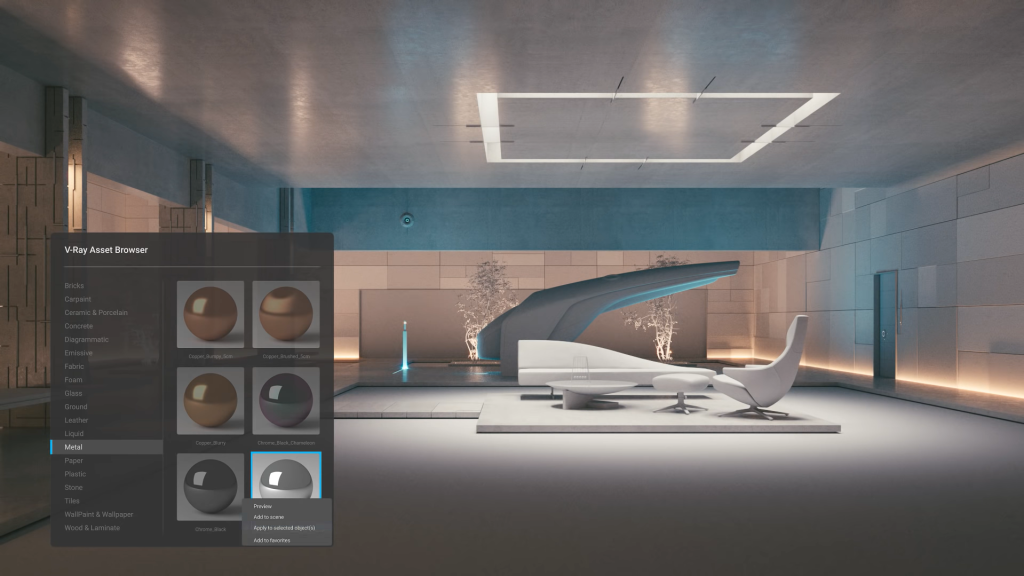
Should you choose V-ray GPU or CPU VRAy for your project?
As previously stated, the rendering results of V-Ray CPU and V-Ray GPU differ. GPU distributes operations more efficiently and massively. The CPU is more focused on processing a job, so the results are less noisy. Also, please see the table below to learn the distinction between V-Ray GPU and V-Ray CPU.
| V-Ray CPU | V-Ray GPU |
| Full features for Vray rendering | Production-ready and complete with all required features |
| Suitable for scenes that require a lot of memory | For processing concurrent operations like raytracing, GPU surpasses CPU. |
| Does not use resources from single-GPU computers when rendering | While a single computer can support many GPUs, it typically only has a single CPU. |
| Hybrid rendering, which makes the most of hardware by combining GPU and CPU processing capabilities, |
Review Render farms that support both V-ray CPU and V-ray GPU

Render farms with good V-ray support, according to customer reviews, include those with good service, price, and customer support, such as iRender, Garage Farm, Fox Render Farm, Rebus Farm, and Ranch Computing.
iRender as an IaaS provider, they a strong GPU Cloud Render Farm for the V-Ray Renderer iRender: V-Ray (GPU/CPU)Render Farm – GPU Nodes: 1/2/4/6/8x RTX 3090/4090. All 3D software, including Cinema 4D, Maya, 3dsMax, Blender, Houdini, Modo, Nuke, Rhinoceros, SketchUp, and others, are supported by V-Ray.
GarageFarm.NET enables each user of VRay to connect their preferred piece of software to our back end via the cloud without the need for laborious or complicated preparations. You may connect to a straightforward V-Ray render farm plugin through their software, which smoothly integrates into the user interfaces of 3DS Max and Maya. It takes care of everything for you in the background so you can send and render a project using VRay.
The next V-Ray render farm is RebusFarm. V-Ray is a 3D rendering program for visualizations and 3D computer graphics that has been around since 1997 and was created by Chaos Group in Sofia, Bulgaria. RebusFarm supports the following 3D programs with V-Ray as a V-Ray Render Farm: 3ds Max, Cinema 4D, Maya, Blender, Modo, SketchUp, Rhino, Softimage, and Revit.
Ranch computing is a render farm that offers V-ray GPU as well as V-ray CPU. As a V-Ray Render Farm, Ranch Computing supports the following 3D programs with V-Ray and V-Ray GPU: 3ds Max, Cinema 4D, Maya, Houdini
One of the few render farms that supports both V-Ray and V-Ray GPU is Fox Render Farm. Numerous 3D software applications are supported by Fox Render Farm, including C4D, Maya, Arnold, Blender, Redshift, 3ds Max, and others. Additionally, they are currently giving all new subscribers a $25 free trial. You should first check to see if your program has been considered for integration with Fox’s V-ray.
Summary
V-ray is a popular render engine that can render not only with the CPU but also with the GPU, or both with hybrid rendering.
Depending on the nature of your project, you can use V-Ray or V-Ray GPU. Besides introducing V-Ray, we also give a review of a render farm that supports V-Ray. Customers leave the best reviews, which you can refer to to choose the best render farm.
See more customer reviews about the V-ray rendering farm here.






Leave feedback about this