When someone asks: Redshift vs Physical Render is better? It is indeed a difficult question to answer. What render engine you use depends on your demand, projects, and your 3D workflow. That’s true, of course, but this article, Renderfarms.online will give you a guide to finding the suitable one for your projects.
What factors do you need to consider when choosing a render engine?
When choosing a rendering engine, there are several factors that should be considered:
- Performance: The rendering engine’s performance is a critical factor to consider, as it affects the time it takes to complete the rendering process.
- Quality: The quality of the rendered images is essential, as it affects the final output of the project.
- Compatibility: The rendering engine must be compatible with the 3D modeling software used in the project.
- Features: Different rendering engines offer different features, such as support for specific materials, lighting effects, or simulation of specific physical phenomena like smoke or fire. Consider the specific features required for the project and choose a rendering engine that supports them.
- Workflow: The workflow of the rendering engine should match the requirements of the project. Some rendering engines have a more intuitive and user-friendly interface, while others may require a more technical approach.
- Cost: The cost of the rendering engine must be considered, as some may be more expensive than others. However, it is important to balance the cost with the quality and performance requirements of the project.
Overview of Redshift vs Physical Render
Redshift is a GPU-accelerated renderer developed by Redshift Rendering Technologies. It is known for its fast rendering speed and ability to handle complex scenes with large amounts of geometry and high-resolution textures. It uses a biased rendering approach, which means that it uses various shortcuts to simulate the way light behaves in the real world, making it faster than unbiased rendering engines like Arnold or V-Ray. Redshift is commonly used for rendering high-quality visual effects in film and television, as well as in architectural visualization and product design.
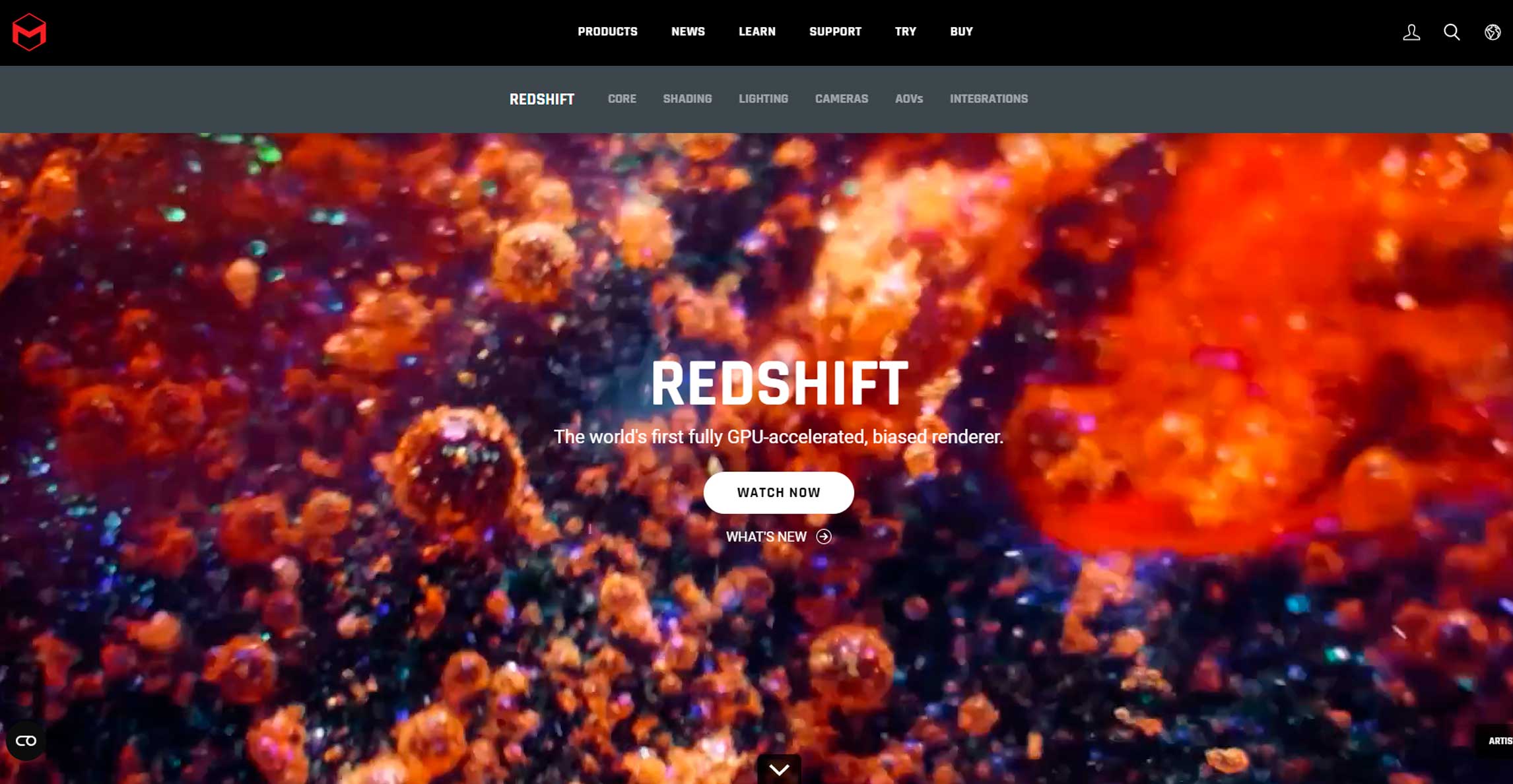
Physical Render, on the other hand, is a CPU-based renderer that is built into MAXON Cinema 4D, a popular 3D modeling and animation software. It uses an unbiased rendering approach, which means that it calculates every light bounce and interaction in a scene, resulting in highly accurate and photorealistic images. While Physical Render is slower than Redshift, it offers a high degree of control over lighting and materials, making it a popular choice for architectural visualization, product design, and still image rendering.
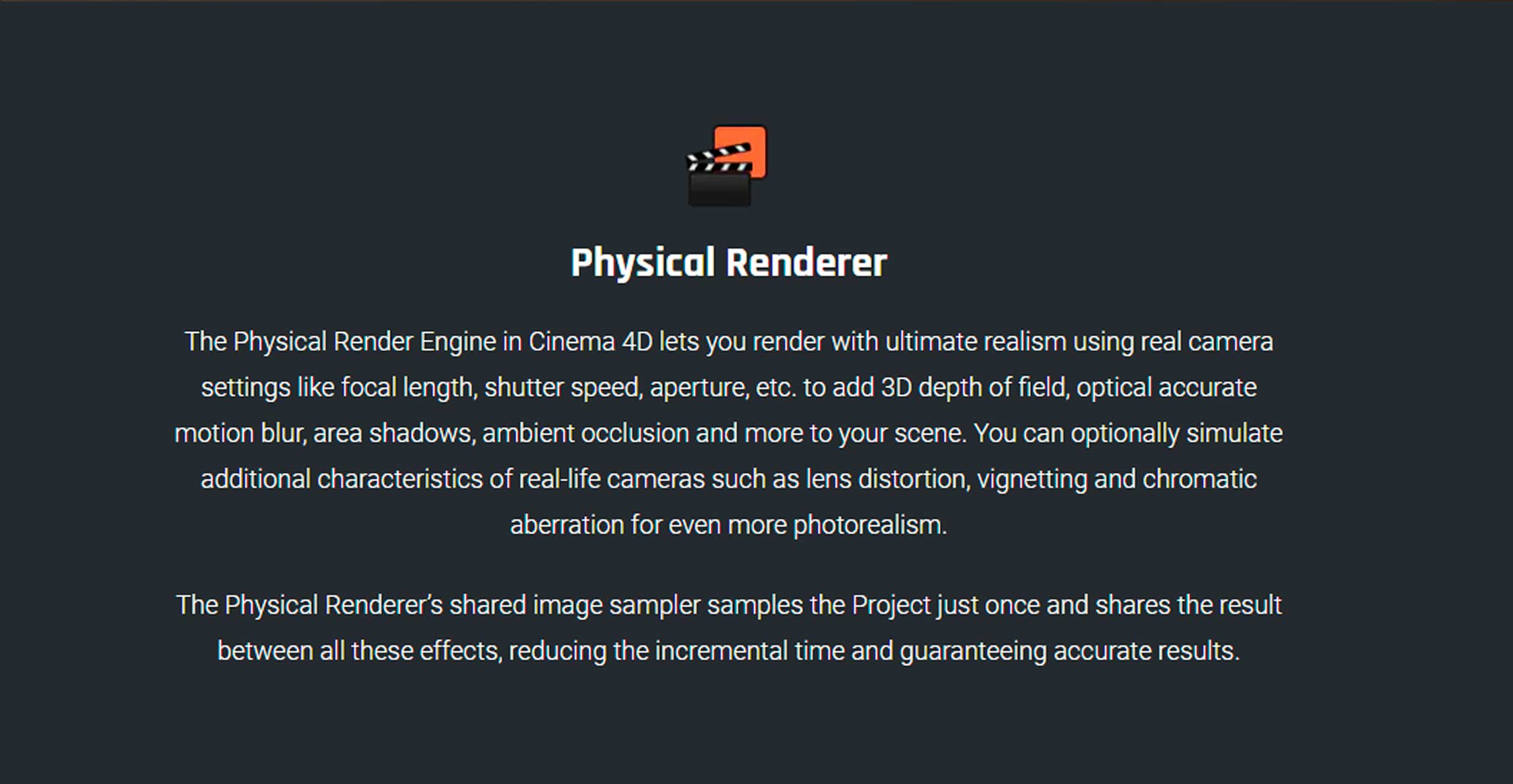
What is the difference between Redshift vs Physical Render?
Let’s get to the most important part when you compare Redshift vs Physical Render.
The main difference between Redshift and Physical Render is the approach they take to rendering. Like we remain above. Redshift is a fast and efficient GPU-accelerated renderer that excels at handling complex scenes with large amounts of geometry and textures, while Physical Render is a CPU-based renderer that offers highly accurate and photorealistic results with a high degree of control over lighting and materials. Both renderers have their strengths and weaknesses, and the choice of which to use ultimately depends on the specific needs of the project.
Other differences between Redshift and Physical Render
Hardware requirements
The first other difference between Redshift vs Physical Render is hardware requirements. Redshift requires a GPU, while Physical Render requires a CPU. This means that the hardware requirements for each renderer will be different, and users will need to ensure that their hardware is compatible with the chosen renderer.
Redshift:
- Processor: A multi-core processor with a clock speed of 3.0 GHz or higher is recommended.
- RAM: A minimum of 8 GB of RAM is recommended, but 16 GB or more is ideal for faster rendering times.
- Operating system: Redshift is compatible with Windows, macOS, and Linux operating systems.
- Graphics card: Redshift requires a compatible NVIDIA or AMD GPU with a minimum of 4 GB of VRAM. For best performance, a graphics card with 8 GB or more of VRAM is recommended. Redshift supports a range of NVIDIA and AMD GPUs, and a list of supported graphics cards can be found on their website.
Physical Render
- Processor: A multi-core processor with at least four cores is recommended.
- RAM: A minimum of 8 GB of RAM is recommended, but 16 GB or more is ideal for faster rendering times.
- Graphics card: A dedicated graphics card with at least 2 GB of VRAM is recommended.
- Operating system: Physical Render is compatible with Windows 10 and macOS 10.13 or higher.

Lighting and Shading of Redshift vs Physical Render
Both Redshift vs Physical Render have advanced lighting and shading systems, but there are some key differences between the two.
Lighting
Redshift uses a physically-based rendering (PBR) approach to lighting that simulates the behavior of real-world lights. It offers various lighting options, including point lights, spotlights, area lights, and mesh lights. Redshift also supports global illumination, which simulates indirect lighting and produces realistic ambient lighting and shadows.
Physical Render also offers a physically-based lighting system that simulates the behavior of real-world lights, but it has more advanced options for controlling the lighting. Physical Render supports global illumination and offers more advanced options for controlling how light interacts with surfaces.
Shading
Redshift has a physically-based shading system that simulates the way light interacts with materials in the real world. It offers various material types, including metal, glass, and plastic, and allows you to adjust properties such as roughness, reflectivity, and transparency. Redshift’s shading system is designed to be artist-friendly, allowing for quick and easy adjustments to achieve the desired look.
Physical Render also has a physically-based shading system, but it is more advanced and accurate than Redshift. Physical Render’s shading system takes into account more complex interactions between light and materials, such as subsurface scattering and anisotropic reflections. This results in more realistic and accurate materials, but it can also require more time and expertise to set up.
To summarize, Redshift vs Physical Render has many differences in speed, quality of results, lighting, and shading. Each rendering engine has its own pros and cons. Selecting what render engine depends on your demand. Redshift is a faster but less accurate rendering engine that is ideal for animation and motion graphics, while Physical Render is a slower but more accurate rendering engine that is ideal for architectural visualization and product design.
See more: Explore the best render farm for Maya Vray GPU rendering


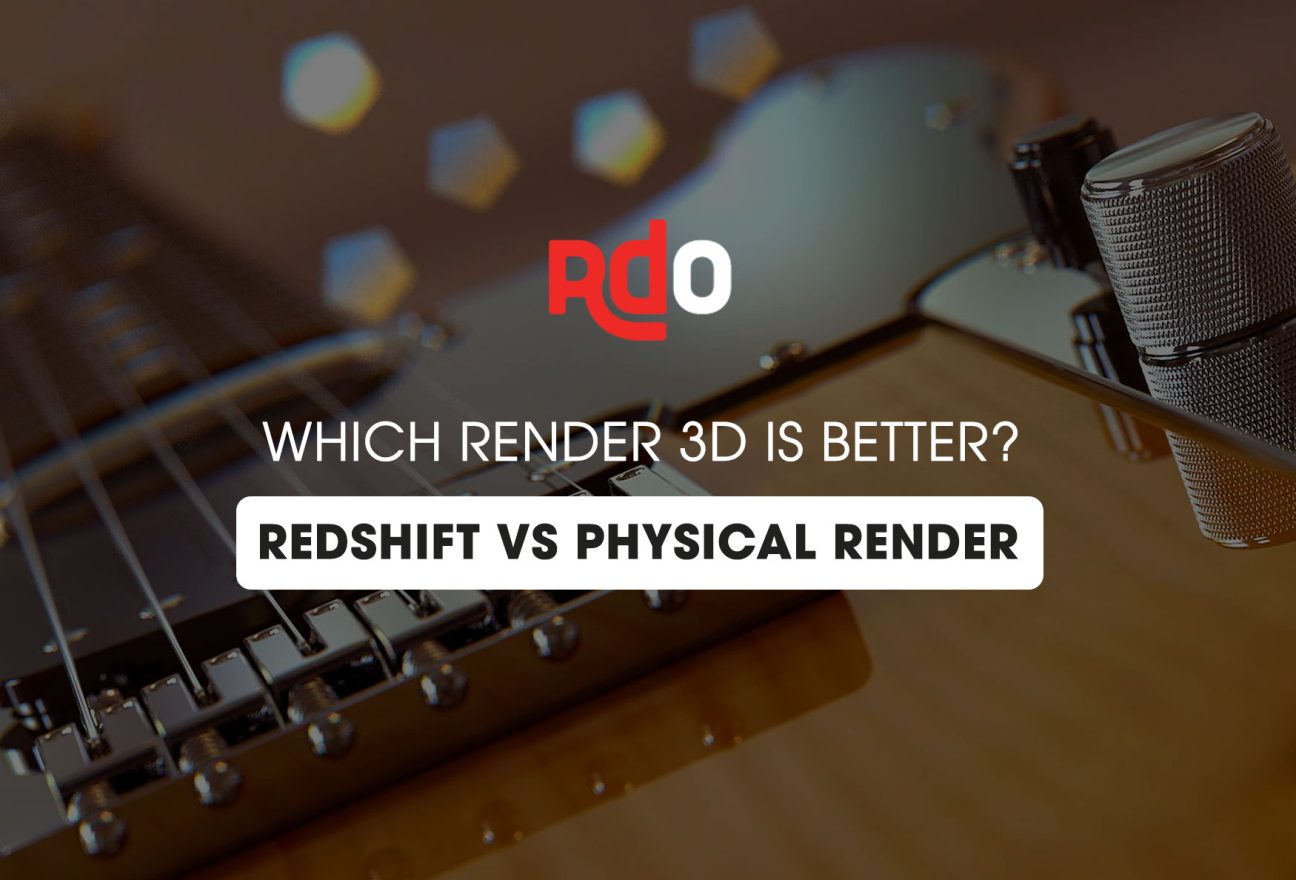



Leave feedback about this