When working on any project with 3DS Max, you may need help with modeling that 3DS Max features cannot support. Now you need a support tool to help you solve the difficulties encountered. Plugins will help you work faster and more efficiently. This article will discuss the best 3DS Max plugins for architects.
Why should use 3ds max plugins for architects?
3DS Max is visualization software developed by Autodesk that turns 2D images into vivid 3D images. Although 3ds Max is not software specifically designed for architecture, with the help of plugins, this software is used a lot for its default architecture visualization platform
Best 3ds max plugins for architects will help you:
- Accelerate the design process while eliminating repetitions.
- Encourage your creative side as the tool handles the tedious labor.
- Make the most of the tool to increase your focus and productivity.
Top 5 best 3Ds Max plugins for architects
V-ray
The first tool to mention is V-ray, a realistic rendering software program that aids in visualization. If V-ray is a good rendering software in many fields, when combined with 3DS Max, it will create extremely high-quality architectural visualizations.
Features of V-ray:
- Develop intricate images with a more authentic appearance and feel.
- Ray-traced renderings on the CPU/GPU, etc.
- enables customization
- dependable, precise, simple to use, and very productive
- extremely strong with skilled manual control
- provides V-Ray Frame Buffer so that light and color intensities can be varied.
- Quick and intuitive
- Better interior and exterior design services when they are integrated
- Very old with ongoing upgrades and improvements
V-ray is always the best 3ds Max plugins for architects; it has always been developed and enhanced over the years. Now with this plugin, you can adjust scenes more easily and render faster.
V-ray offered a promotion for $12.42 per month but will buy a one-year package. As for commercial purposes, V-ray will have three different prices. Monthly rates range from $77.90 to $119.40, and year-round rates begin at $38.90.

Corona Render
Corona Renderer is the best 3ds Max plugin for 3D rendering and visualization in architecture. Corona Renderer is a modern high-performance biased (zero) reality renderer, available for Autodesk 3ds Max and as a standalone application.
Advantages of Corona:
- Constant, unambiguous, and trustworthy
- optimal and straightforward user interface
- easy and efficient process
- provides a free repository of resources for contemporary renderings.
- Make virtually realistic output without compressing
- Most widely used, best-rated, and reasonably priced photorealistic renderer
This is a super powerful tool; it helps architects render scenes faster, helps you maintain consistency, and produces highly realistic images.
Corona has two packages for commercial and educational projects. There will be two commercial plans: Corona Solo for $ 29.90 per month and Corona Premium for $ 39.90 per month, both with an annual purchase price. education package for only $5.40 per month.

Forest Pack
Forest Pack is the world’s most popular scatter best 3ds Max plugins for architects. It provides a complete solution for creating wide areas from trees to buildings, crowds, gatherings, ground cover, rocks, and more. If you can model it, the forest pack can scatter it.
Forest Pack is widely used for architectural visualization, visual effects, and AEC.
Features of Forest Pack:
- A potent instrument for scattering stones, people, automobiles, trees, and other objects
- Massive power over animations and expression
- The built-in component collection includes customization and more than 100 different natural elements.
- Provides a point cloud visualization and a cutting-edge cluster function to model plant growth.
- Excellent for exterior representations of things like grass, plants, landscapes, forests, etc.
- Very efficient, highly optimized, and multi-threaded
Forest Pack comes in two versions, depending on your needs. You can use the trial version for free or the commercial version for €230.00 for a year.

Floor Generator
With 3DS Max software, it is no longer strange to use the Floor Generator plugin. This is a long-standing plugin and is constantly being updated to integrate the latest versions of 3DS Max.
It is the best tool for creating floor objects consisting of individual tables that can be easily generated using detailed calculations using MultiTexture. It’s a great tool if you’re doing architectural visualization and need to create tiled floors, and you can get a close-up look without any pixels.
Key feature:
- High-level floor modification is possible
- Interface for interactive input
- Improve and make more realistic floor representations
- Create your geometry for planks, tiles, floor portions, etc.
- Includes built-in original, vintage, and modern floor designs.
- Improves your outcome without sacrificing quality
- Most common representations of interior architecture
Floor Generator has two free and paid plans. With the free version, you are only provided with the default rectangular tables. The fully equipped paid version includes herringbone, chevron, basket weave (perfect for creating parquet boards), and hexagonal tiles. All other features work identically between versions.
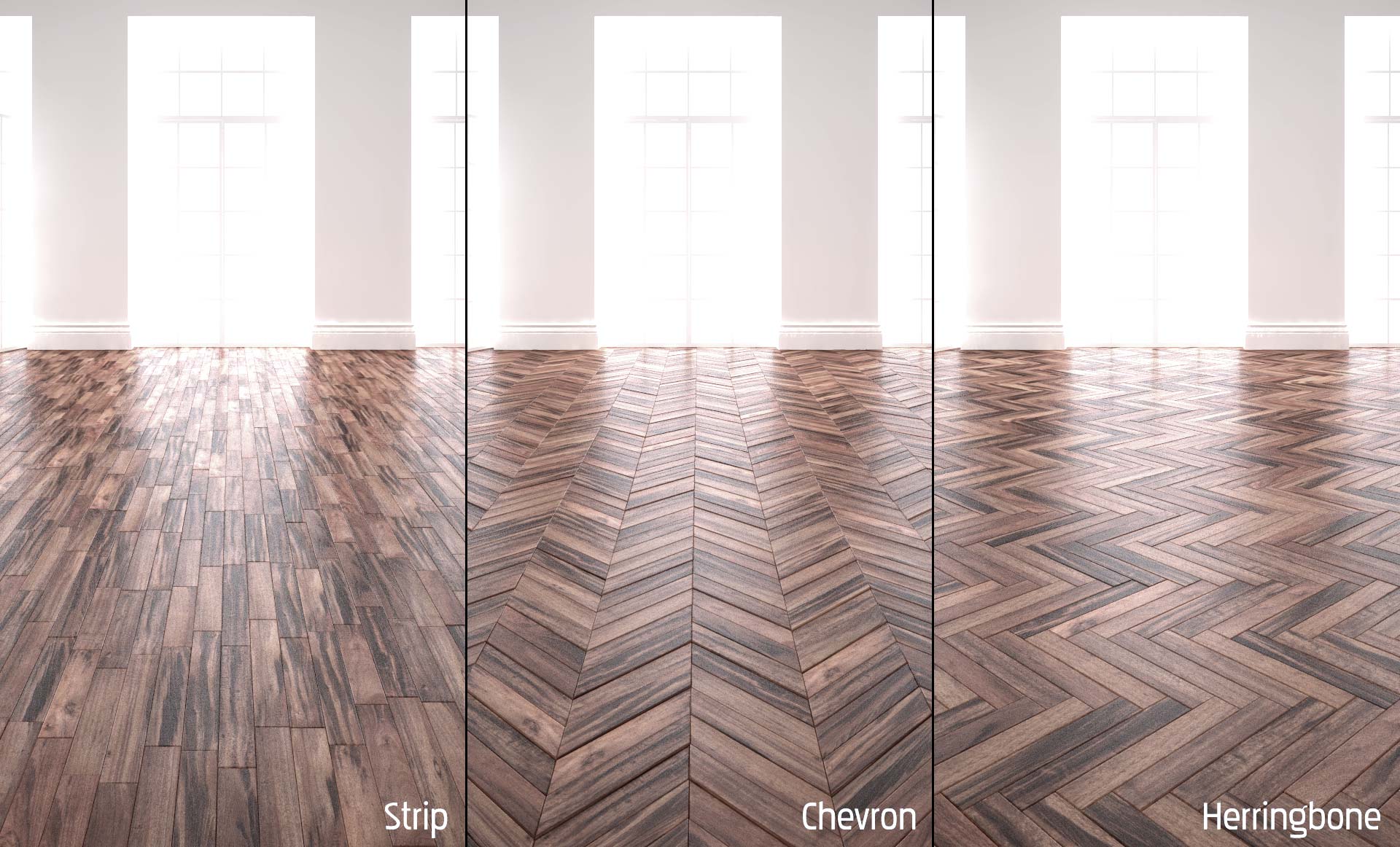
Phoenix
Phoenix is a product of Chaos. It is a plugin for 3Ds Max with the function of simulating special effects such as smoke, fire, explosions, ocean waves, and liquids. It works well with interactive rendering and shows easy-to-understand previews in the viewport without overloading the system. This tool helps 3D artists create effects faster and more easily.
Key Feature:
- The potent adaptive-grid dynamics engine in Phoenix FD can produce any kind of fire and smoke effects.
- Phoenix FD’s GPU-accelerated preview lets you adjust simulations interactively in the viewport.
- Increase resolution and intricacy without altering the simulation’s appearance or behavior.
- Accelerate or decelerate simulation playback. For slow-motion effects, ideal.
- Make a series of simulations that interact and are triggered by one another.
- Use a variety of emission sources, such as particles, animated meshes, texture maps, and more.
- With complete control over both large-scale vortex intensity and incredibly minute features, simulate highly realistic and intricate vorticity effects.
- Ideal for producing little puffs of steam and smoke.
- Put particles into the form of bubbles, drops, points, or fog.
- Create and export proxy files for Alembic, Krakatoa, Stoke MX, XMesh, and V-Ray using mesh objects and particles.
- From simulated beach waves to a synthetic ocean, seamlessly transition.
- seamlessly switch between unlimited ocean waves and fine-grained ocean surface simulations (that never repeat.)
- Use the Phoenix FD shader for V-Ray to render volumetric effects and photorealistic fluids.
Chaos Phoenix doesn’t have a free version, but you can use a 30-day trial. The subscription comes in two monthly and yearly plans. It will cost you $70 per month or $32.50 per month for the annual plan.

Summary
Among the 5 best 3ds Max plugins for architects that we have mentioned above, V-ray and Corona are the two that you should try. We hope these plugins will help you develop high-quality architectural renderings with 3DS Max.






Leave feedback about this