Houdini vs Blender are both famous 3D software programs, but each has its strengths. And today we will compare the differences between these two software packages to help you find the right one for your project.
Overview Houdini vs Blender
Houdini is a 3D animation and visual effects software developed by SideFX. It is particularly well-suited for complex simulations, procedural workflows, and advanced effects such as smoke, fire, and explosions. Houdini’s node-based approach allows for great flexibility in creating and manipulating complex scenes and animations, and it has a strong focus on creating procedural content.
Blender, on the other hand, is a free and open-source 3D creation software developed by the Blender Foundation. It is known for its versatility and ease of use, making it a popular choice for 3D modeling, animation, and rendering. Blender has a powerful integrated game engine and also has features for sculpting, texturing, and compositing. It is an excellent choice for beginners or those on a budget, and it has a large community of users who contribute to its development and offer support.
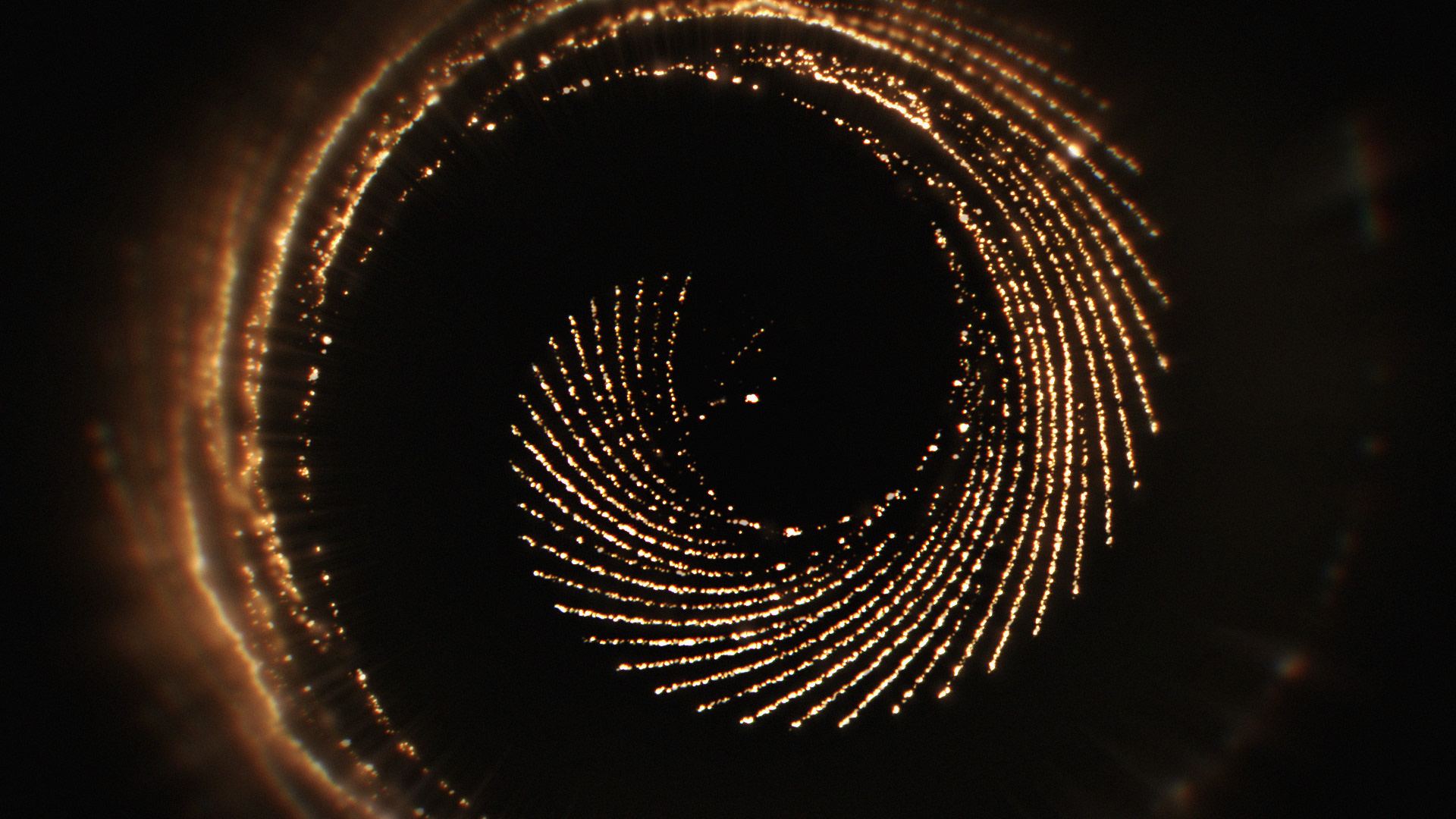
Why compare Houdini vs Blender?
For many experienced 3D artists, this is not a fair comparison or even one that should be made. Houdini is leading the way for the highest level of effects created in the world, while Blender is just now being recognized in mid-sized studios. Houdini is software that has been used and tested by studios of all sizes, from large Hollywood companies to small advertising agencies. That’s why Houdini artists tend to grow instead of Blender.
Houdini artists have a more stable job than Blender
Houdini fewer artists mean more work, less competition, and safer work that pays more.
As a Blender artist, you have the ability to compete with Maya, Zbrush, Cinema 4D, 3DS Max, and other 3D-packaged artists for the same job. Unless the studio you’re applying to primarily uses Blender or you’re particularly good at your field, you’re going to lose to a Maya artist.
For example, you can absolutely do entry-level jobs with Zbrush, sculpt in Cinema 4D, work at an advertising agency, do motion graphics with 3DS Max artists, or model in Houdini. These jobs Blender artists can do, other software can do or even better. But Houdini has a skill set so unique that no artist who works with other 3D software can easily use Houdini’s toolkit. As a result, Houdini artists have less competition, and their jobs are much safer.
Your Blender knowledge is enough to get you started in any other 3D application except Houdini, which has a steep learning curve compared to any other application. This steep learning curve reduces competition for 3D artists who specialize in Houdini, which is not the case for Blender.
Comparing Blender vs Houdini is like comparing Photoshop and Microsoft Paint. However, we were told that none of this was due to Houdini’s modeling and animation capabilities.

Procedural vs classic Modeling
Although Houdini is fully capable of doing both, you’ll find that Blender is way better when it comes to modeling and animation. On the point of modeling, Zobliner is better if you plan to make a lot of objects with variations, and you’ll find Houdini’s capabilities beyond light years ahead of Blender.
With Blender, you have to use traditional modeling and do everything from scratch step by step, like that which says edges by edges and faces by faces, to get what you want. You can still make variations in different objects, but it would be painfully slow for any variation you make because you would have to remake other seams to get proper UV maps for any geometry you add to your objects. If you are using any mesh data, like vertex colors, UV maps, or weight maps, you will lose or mess up that data whenever you add, remove, or modify geometry.
While in Houdini, if you set up everything right, these can be done on the fly automatically, or procedural coding can procedurally add seams and update your UV, as well as update your weight maps and take advantage of colors as you add and remove geometry.
Houdini vs Blender: friendly interface, easy to learn
If you want to get far in this industry, I would recommend learning both Blender and Houdini. Houdini is much easier to use if you understand the 3D world properly. A good understanding of how polygons work and the different stages of 3D production—modeling, sculpting, UV unwrapping, texturing, animation rendering, and finally composition—will take you far in your learning of Houdini
All these fundamentals are necessary to learn for you to become a great artist, and this is why Blender beats Houdini for a free software package. You can do every stage of the production of a 3D product inside Blender, something that would be difficult to do right in Houdini. When you’re working with 3D software, for new artists, Blender is the best starting point, as it doesn’t require a huge commitment of money and time to plan. If you want to learn the basics of the 3D industry, you want to start with the simplest software, which is Blender. Photoshop is the hardest software to learn of all the 3D packages, and what makes it even harder is that it has limited learning resources compared to Blender.

Houdini is really powerful for a lot of things, but also quite hard to learn and less intuitive than regular 3D programs such as Blender or Maya. Some areas, such as classic modeling, sculpting, rigging, and animation, are rarely or never done in Houdini. Since there are better alternatives elsewhere, another thing to add is that Houdini is not the best. It is useful for something but bad for other things, to give you an example. Simulations of all sorts, such as fluids, smoke explosions, extractions, etc.
This is where nodes truly shine but try rigging with nodes. On the other hand, only Rena is more of a classic 3D modeling program that can do a little bit of everything. Blender is becoming quite polished, and we can see the studio shifting to it now that it’s free. We have already started seeing large and medium-sized studios start using it as their main tool; a good example is UB Soft, which is used by many 3D artists.
Houdini vs Blender, Which is better for animation?
Houdini is like owning a private jet, and a blender is like owning a Honda Civic. Compared to the two, this is unthinkable; however, an expensive and luxurious jet has its parks. A private jet is much like a vehicle like a Honda Civic, but each is meant for a different purpose. This is similar to Houdini vs Blender.
Houdini is not intended to be a general-purpose 3D application like Blender, and creating an entire animated film in Houdini would be a nightmare. However, basic things like modeling or character animation are difficult in Blender because the entire program is designed around giving you deep control rather than letting you work quickly. In contrast to Blender, Houdini was designed to do exactly this with many short and full-length movies to show as. For example, Blender would be the best alternative because it’s free and open source, so you do not have an added expense on top of what already has both dimmings.
Houdini vs Blender, Blender covers every step of the 3D pipeline, including modeling, rigging, animation, simulation, rendering, compositing, motion tracking, and even video editing and game development. While for rigging and animating characters and other objects, Houdini provides a comprehensive solution. Auto-rigging, Muscle, and Flesh, Pose Space Deformation, VELLUM Fabric, Hair and Fur, and other tools are among them.
See more: Houdini vs Maya, which is the better?






Leave feedback about this