Blender and Maya are both popular 3D computer graphics software used in the 3D industry. While they share some similarities, there are several differences between the two. If you are looking to choose one of two software for your work, this Blender vs Maya comparison will be of great help to you. Let’s get started!
Overview of Blender vs Maya
Blender
Blender is a free and open-source 3D creation software used for creating animated films, visual effects, video games, and 3D models for 3D printing. It supports a variety of functions, including modeling, texturing, animation, rendering, video editing, and compositing.
Blender is available for Windows, macOS, and Linux operating systems and is maintained by a community of developers who continuously add new features and improvements. Its interface can be customized to fit the user’s workflow and preferences, making it a popular choice for artists and designers with different skill levels.
Blender has been used in several high-profile projects, including feature films, TV series, and video games, and is considered to be one of the most powerful 3D creation tools available today.
Maya
Maya is a 3D computer graphics software developed by Autodesk, Inc. It is widely used for creating animations, visual effects, video games, and architectural visualizations. Maya is a feature-rich software that offers a wide range of tools and functions for modeling, texturing, rigging, animation, dynamics, lighting, and rendering. It also supports scripting and programming through Python and the Maya Embedded Language (MEL), which allows users to automate tasks and create custom tools.
Maya is known for its strong support for character rigging and animation, making it a popular choice for creating animated films and video games. Its node-based architecture allows for complex procedural workflows, and its integration with other Autodesk products, such as Mudbox and MotionBuilder, makes it a powerful tool for 3D workflows.
Maya is used by professionals in various industries, including film, television, advertising, and video game development. It is available for Windows, macOS, and Linux operating systems, and is licensed on a subscription basis.
5 key differences between Blender vs Maya
Let’s jump up our main paragraphs, the difference between two 3D software. In this section, we will show you the differences between the most basic to the most important when choosing one of the two software. Then we will give you a conclusion and some suggestions.
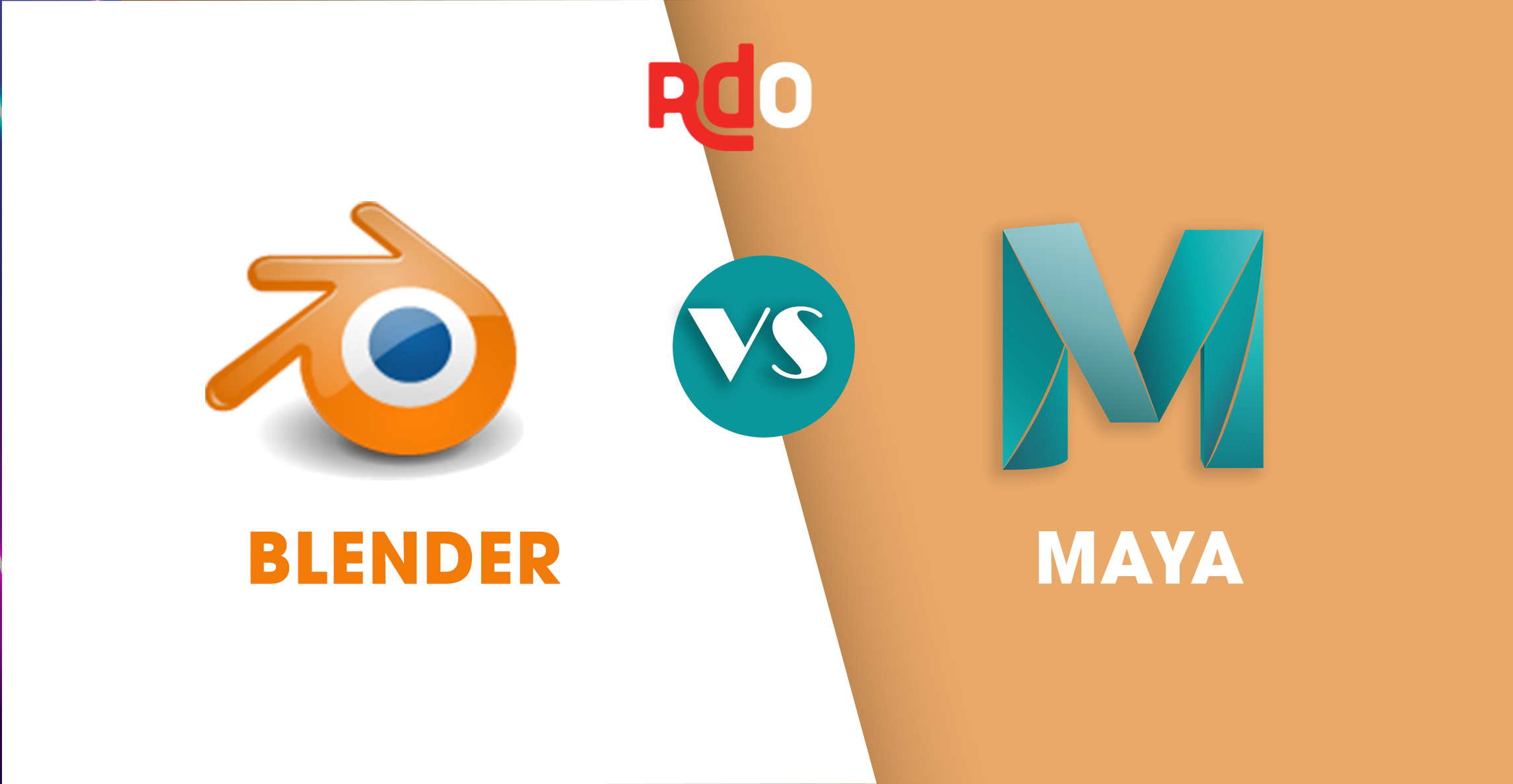
Cost of Blender vs Maya
Blender is free, which means that it is available for download and use at no cost. Blender is developed and maintained by a community of volunteers who contribute to its development.
Maya, on the other hand, is a commercial software developed by Autodesk. Maya requires a subscription or a one-time purchase. Autodesk offers several licensing options for Maya, including monthly, annual, and multi-year subscriptions, as well as perpetual licenses. The cost of Maya varies depending on the licensing option, the region, and the user type (individual or commercial). You can read more about the cost of Maya here.
The cost of Maya can be significant, especially for small studios or individual artists. However, Maya offers a comprehensive set of features and is widely used in the entertainment industry. Blender, on the other hand, is a viable alternative for artists who want a powerful 3D creation tool without the financial burden of licensing fees.
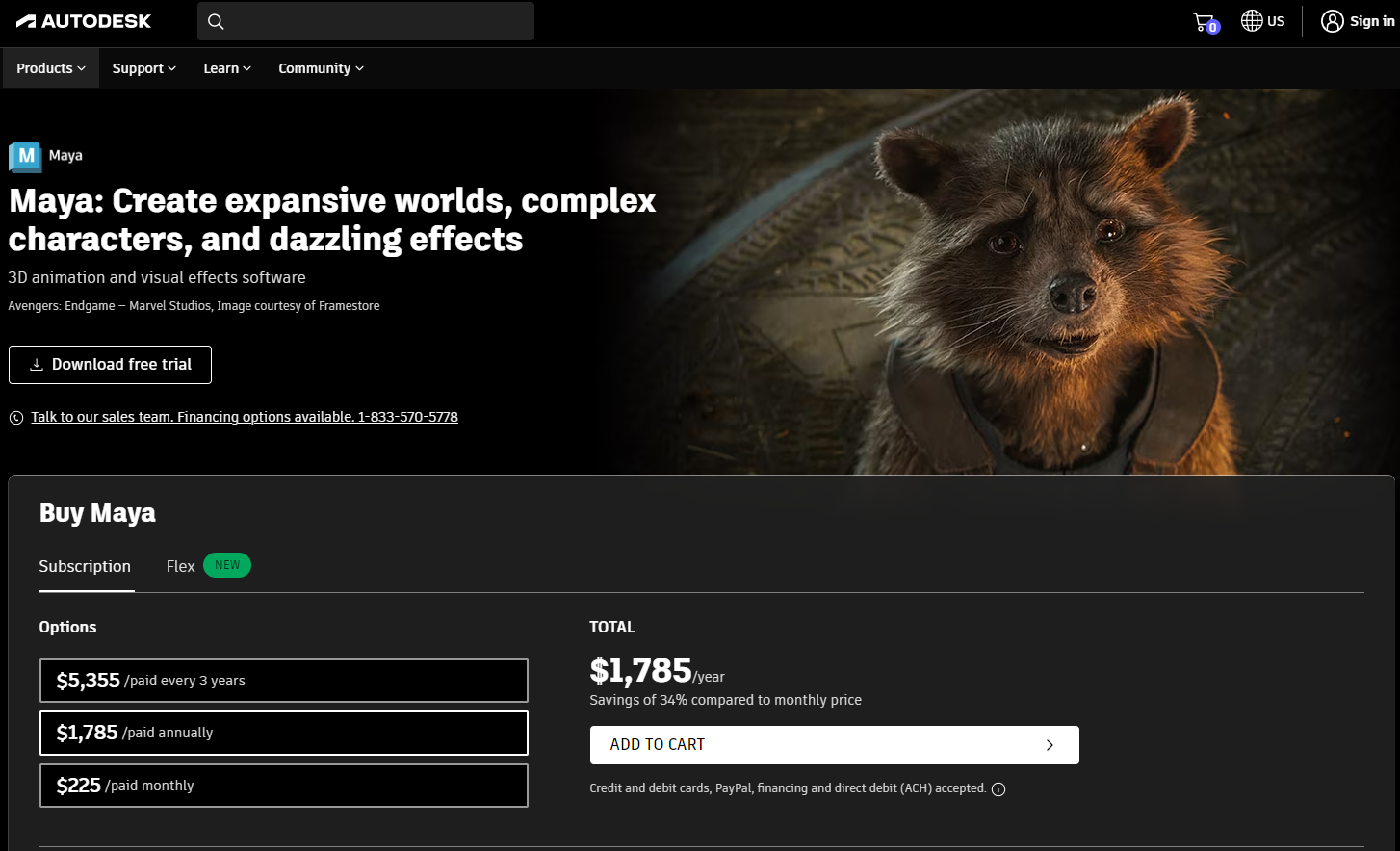
User Interface of Blender vs Maya
Blender vs Maya have different user interfaces, and each has its own strengths and weaknesses.
Blender has a unique interface that can be intimidating to new users. It features a single-window layout, with all the tools and options accessible from a set of panels and menus on the sides of the window. This layout makes it easy to access all the features of Blender without having to switch between multiple windows or panels. Blender’s interface is highly customizable, with users able to create their own layouts and hotkeys. Blender’s interface is designed for efficient workflow, with a focus on keyboard shortcuts and minimal mouse clicks.
Maya, on the other hand, has a more traditional interface, with multiple windows and panels. Maya’s interface is highly customizable, with users able to create their own layouts and hotkeys. Maya’s interface is designed to be intuitive, with a focus on mouse clicks and visual feedback. Maya’s interface is optimized for the creation of complex scenes, with tools and options organized into a hierarchy of menus and panels.
Both Blender and Maya offer a wide range of customization options, allowing users to tailor the interface to their specific needs. Ultimately, the choice between Blender and Maya may come down to personal preference and familiarity with the software.
Features of Blender vs Maya
In this row, almost 3D artists consider Maya is considered to have a more robust and comprehensive set of features than Blender.
Maya has a strong focus on character animation and rigging, making it a popular choice for the creation of animated films and video games. Maya also offers advanced simulation tools for creating realistic effects such as fluids, cloth, and hair. Maya has a wide range of rendering options, including Mental Ray and Arnold, which are known for their high-quality output. Maya’s scripting and programming capabilities are also highly advanced, with support for Python and the Maya Embedded Language (MEL), allowing for the creation of custom tools and workflows.
Blender, on the other hand, is known for its powerful modeling and sculpting tools, making it a popular choice for creating 3D models for 3D printing and architectural visualization. Blender’s animation tools are also highly capable, with a strong focus on motion graphics and procedural animation. Blender’s rendering engine, Cycles, is built-in and produces high-quality output. Blender is highly customizable, with the ability to create custom addons and scripts using Python.
However, the choice between Maya and Blender may depend on the specific needs of the project, as well as your experience and preferences.

Rendering engines that support two software
Blender has its own built-in rendering engine, Cycles, while Maya has several rendering options, including Arnold and Mental Ray, which require additional licensing or subscriptions.
Mental Ray is a production-proven renderer known for its ability to handle complex scenes with high-quality output. Arnold is a physically-based renderer that is capable of producing photorealistic images. Both rendering engines offer a wide range of features and options for controlling the look and feel of the final image. Maya also has a built-in render setup system that allows for easy management of rendering settings and multiple renders.
Cycles is a physically-based renderer that is capable of producing high-quality output. Cycles use ray tracing to simulate the behavior of light, resulting in realistic lighting and shadows. Cycles offer a range of features and options for controlling the look and feel of the final image. Blender also has a compositing system that allows for the integration of multiple render passes and the creation of complex composites.
Learning curves of Blender vs Maya
If you are a newbie, maybe you need to care about the learning curve of two 3D software to choose the suitable one for your experience. Two software have their own learning curve.
Maya has been used in the entertainment industry for many years and is considered an industry standard for 3D animation and visual effects. As a result, there are many resources available for learning Maya, including official documentation, online tutorials, and training courses. The learning materials for Maya are often targeted toward professionals and can be quite technical.
Blender, on the other hand, has a more grassroots approach to learning. As open-source software, Blender has a strong community of users who contribute to its development and create learning resources. There are many tutorials and training materials available for Blender, including official documentation, online courses, and user-created content. Blender’s user community is known for being supportive and welcoming to new users, and there are many resources available that are geared toward beginners.
Both Maya and Blender have their own strengths and weaknesses when it comes to learning. Maya is a more established software with a wealth of technical resources available, while Blender has a more accessible and supportive community of users.
That of all differences between Blender vs Maya that we want to talk about today. Thoughts this article, Renderfarms.online hopes you can choose the right one for your workflow. Finally, the choice is in your hands and depends on your budget and more.
Thank you and see you in the next article!
See more: 3D Render engines compare: Redshift render vs Octane


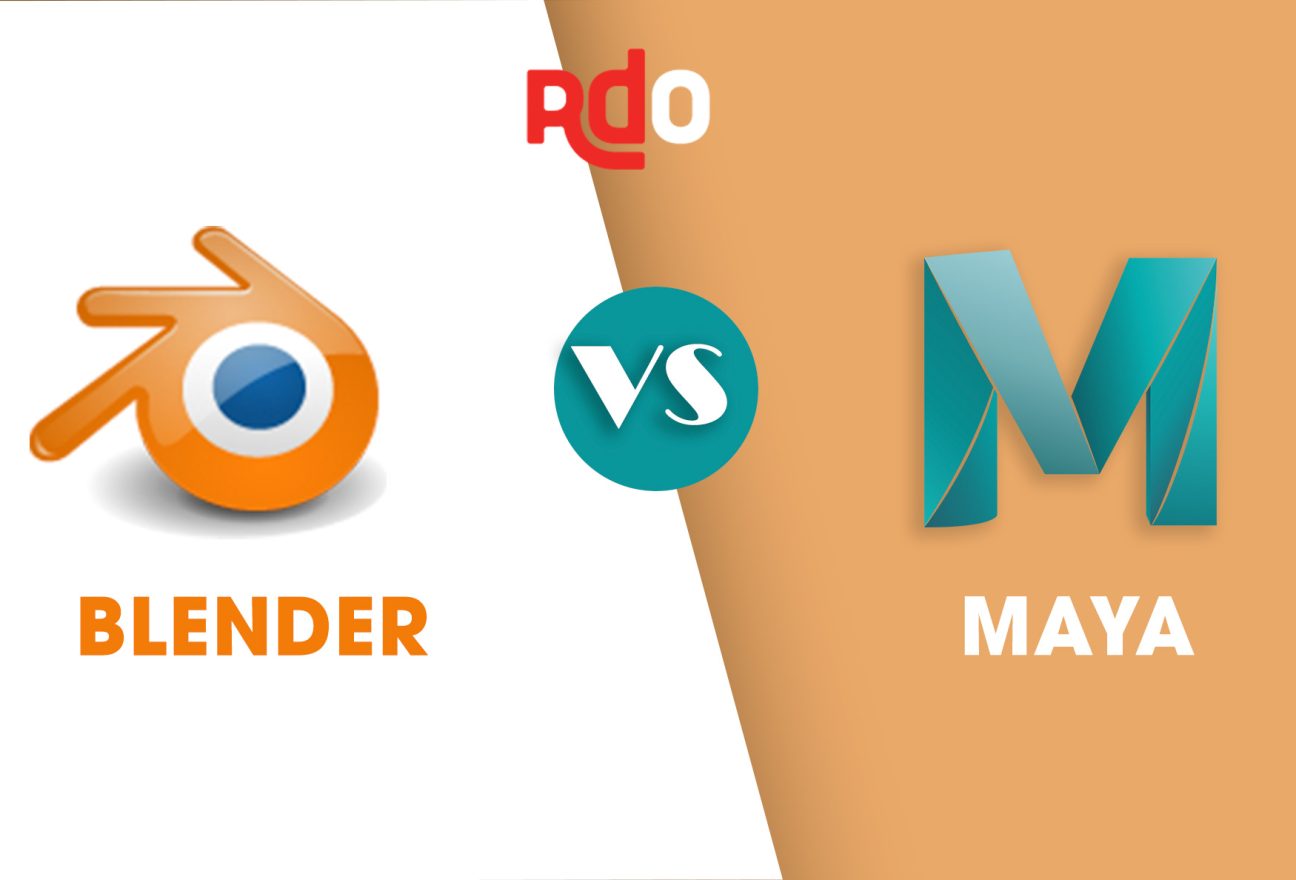


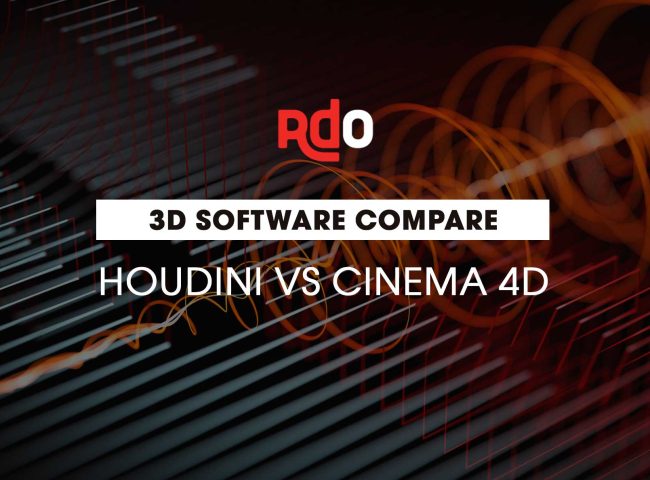
Leave feedback about this