Blender is a popular 3D software, which supports the entire 3D workflow—modeling, rigging, animation, simulation, and rendering. Cycles, Eevee, and Workbench are rendering engines that support Blender by stabilizing and accelerating rendering during the rendering phase. So what is the best render engines for Blender? Stay tuned for this article as well.
How many types of render engines for Blender?
3D artists are very familiar with using Cycles and Eevee in Blender. These are the two most potent rendering engines using Blender. In addition, there is another tool, Workbench. Workbenches are widely used for layout, modeling, and previewing.
In addition to the above tools, Blender has supported some third-party rendering engines, including OctaneRender. But in this article, we will discuss the best render engines for Blender, Cycles, Eevee, and Workbench.
Which is the best render engine for Blender?
Cycles
Cycles is Blender’s first rendering engine. It is the oldest tool and uses path tracing to map out your scene in the viewport and for your render. In path tracing, a ray is fired from the camera and bounces off objects until it reaches a light source. A small portion of the image is then decoded using the ray data that was produced. When the information from millions of these photons is merged, an entire image is produced.
Cycles is one of Blender’s oldest tools that also carries a great deal of power. If you use Blender long enough, you’ll notice that Cycles become increasingly powerful. Previously, Cycles could only render using the CPU, but after the release of 2.93, the GPU was born. Cycles Blender focuses on image quality, calculating the light rays reflected on the surfaces of all objects in the scene and creating images based on those calculated metrics. Therefore, the results are close to full realism in terms of how the lighting behaves.
Talking about how Cycles works, it provides advanced rendering features such as accurate bounce light calculation, precise refraction, condenser, recursive reflection, precise subsurface scattering, volume, etc.
You can use CPU cycles or multiple GPUs for rendering.

Eevee
Eevee is a real-time rendering engine in Blender that allows users to preview 3D scenes or animations in real-time without the wait for offline rendering. It uses a physically-based rendering method with some optimizations and approximations to achieve real-time performance. Eevee uses a GPU card for rendering, which allows 3D artists to preview their scenes faster than Cycles. 3D artists can rely on this preview to change their scenes to perfection.
To achieve real-time performance, Eevee uses a process called rasterization. Rasterization estimates the way light interacts with objects and materials using numerous algorithms. Eevee uses techniques such as screen-space reflection, screen-space ambient occlusion, volumetric lighting, etc. In addition, it supports other features like shadows, reflections, and transparent objects.
Workbench
Workbench is an output tool for quick results during model building and visualization. The way Workbench works is possibly different from Cycles and Eevee in that it renders a scene in a 3D viewport while you’re working in Blender.
Its main responsibility is smooth performance when all tasks prior to texturing/shading/lighting/rendering are performed. Usually, the 3D Viewport in Workbench is used to create shadows and lighting for objects; it does not have shader nodes, so 3D artists have to use the Shading Window of the 3D Viewport or render properties when doing a final render.
If you didn’t know, Workbench also has an X-ray mode, which means you can see through objects along with the recesses and shadows that create details in things.
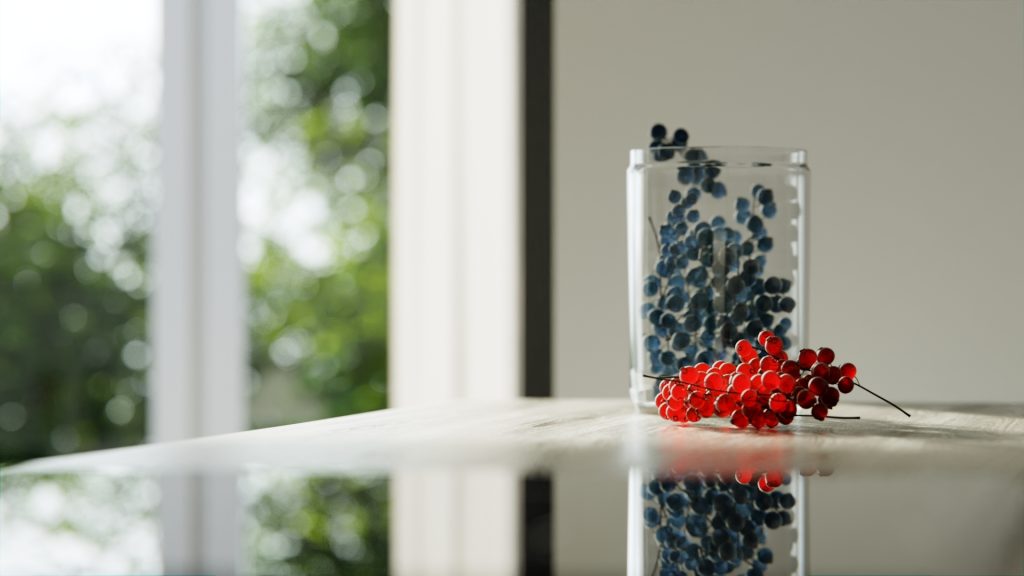
What are the best render engines for Blender?
The best render engines for Blender depends on different factors: cost, result requirements, and operational purpose. Depending on purposes will use different rendering engines. And, for these tools to function optimally and effectively, your computer’s hardware must be powerful.
In order for the render engines to run well in Blender, the founders recommend that designers use the following hardware:
- 64-bit eight-core CPU
- 32 GB RAM
- 2560×1440 display
- Three-button mouse or pen+tablet
- Graphics card with 8 GB RAM
For Blender, we recommend using the three rendering engines listed above. Because these are three best render engines for Blender developed by Blender’s parent company, they solve the rendering problem for Blender quite well.
In addition to the three tools we mentioned above, you can also refer to Octane. This is a third-party render engine for Blender. Octane is widely used in the VFX and animation industry. However, it was not developed by Blender, so the license price is quite high. You need to be careful when using it. If you use other software besides Blender, we think you can use Octane. Octane integrates with the majority of today’s popular 3D software.
Wrap Up
The best render engines for Blender are Cycles, Eevee, and Workbench. You can use both GPU and CPU rendering when rendering with Cycles, or a single GPU when rendering with Eevee. Workbench is a bit more limited, as it only implements certain features to create a ViewPort for the user.
See more: What are Render farms that support Blender GPU rendering?






Leave feedback about this