If you are looking for the right rendering engine for your project then this article will make it easier for you to make a choice. With our experience, we sort and classify render engines and give you the most honest reviews.
Creating 3D artwork or animations is a seamless process. From sketching, modeling, texture, and rigging to rendering to get the product. Render engine is involved with the extremely important task of making all your work come to life.
Each 3D artist has a creative process with different software to use. Therefore, the best render engines are not only those that are suitable for your creative workflow, but also meet the following factors: speed, cost, image quality, and other features that depend on your demand.
Of course, no render engines are the best. The best thing is in fact for reference only and calculated at present. With the development of 3D and technology, new render engines can be born very quickly and they will replace the old render engines if it isn’t powerful enough. In this article, we only list and classify the render engine for you which suits your needs and in which cases it is the best. At the same time, we will also give you some advice based on our team’s years of experience. Let’s get started.

Factors to consider when choosing a render engine
Picking the right render engine is complicated. You need to consider several factors and try them to figure out the best one for your job. Not at all factors will be important to what you want to do either. What is important depends on your job. So, we will take you to go through each one and give you some advice.
Features of the render engine
First, we are going to explore the most important aspects of choosing a render engine. You always need to answer the question: “What features of render engines that you need?” or “Does it have the features you need?”.
To answer this question, let’s focus on what you are working on. For example, if you make architecture. You need to make more natural, photorealistic art or more “artificial”, stylized-looking art. Or if you are an animator or 3D artist on tight deadlines. Honestly, what feature you need on the render engines is one of the best things you need to care about before choosing a render engine.
According to our experience, the best way to answer this question is you need to try some rendering engine you feel is suitable for your job. But, first, please list the most important aspects you care about, after that, find the render engine armed with that features.
Your budget
The second thing you need to care about when picking a render engine is cost. Right, the cost of the render engine needs to fit your budget.
No matter how good the rendering engine is, if you don’t have the budget to pay, it is difficult to use. In particular, mastering a render engine also takes a lot of time and you need to use it for a long time.
Have two types of licenses: perpetual and subscription. So, you need to figure out how much dough you are willing to put down to get one. And clearly with the terms of the license.
Hardware
Let’s jump up to the third thing you need to consider when choosing a render engine hardware support. It’s useless to choose a render engine that doesn’t match your hardware configuration. So, let’s check your hardware and read carefully about the technical requirements of this render engine before picking it.
So, ensure that, your workstation’s specifications meet or exceed the specifications of the render engine of your choice.
CPU render engine or GPU render engine?
We ensure that you have heard of this concept at least once. So, what CPU render engine or GPU render engine is suitable for you? The answer will depend on what your work is, the 3D software that you use, the rendering types that you pick, or the product you produce.
For example, you pick a GPU render engine that uses your GPU as the main component in rendering your image but you don’t have a good enough GPU or you don’t have a support GPU to use the render engine, it doesn’t matter how good the engines is because you won’t be able to use it well enough.
Besides the 4 factors above, when picking a render engine you also need to care about:
- Make sure that the render engine you choose is compatible with the software you use.
- The quality of rendering results that the render engine provides meets your requirements.
- The documentation and tutorials are available for your learning.
- The speed of the rendering engine is fast enough.
- How fast is the manufacturing application debugging rate?
- New versions of the rendering engine release cycle. The faster the render engine is updated to the newest version, the sooner the bugs are fixed.
Top 5 best render engines 2023
In this part, we will show, review and give you some advice on our list of best render engines 2023. We also help you divide them into specific groups. Please notice that we do not rank, just list by random. Let’s head on it!
Blender Cycles – Best free render engine for Blender
The Cycles Renderer is the first of the best render engines on our list. It is a renderer present in Blender and is available in some other packages such as Cinema 4D, 3Ds Max, Rhino, and Poser. Cycles are considered one of the best free render engines for Blender. In the market, you can find some free render engines, but, when you compare the feature set, speed, and accessibility, Cycles is the better choice.
From Blender 3.0, Cycles brings cutting-edge speed and real-time denoising through Nvidia Optix or Intel Open image Denoise. The render that took hours can now be done in minutes. Besides, you can easy to learn these render engines with many documents and tutorial videos.
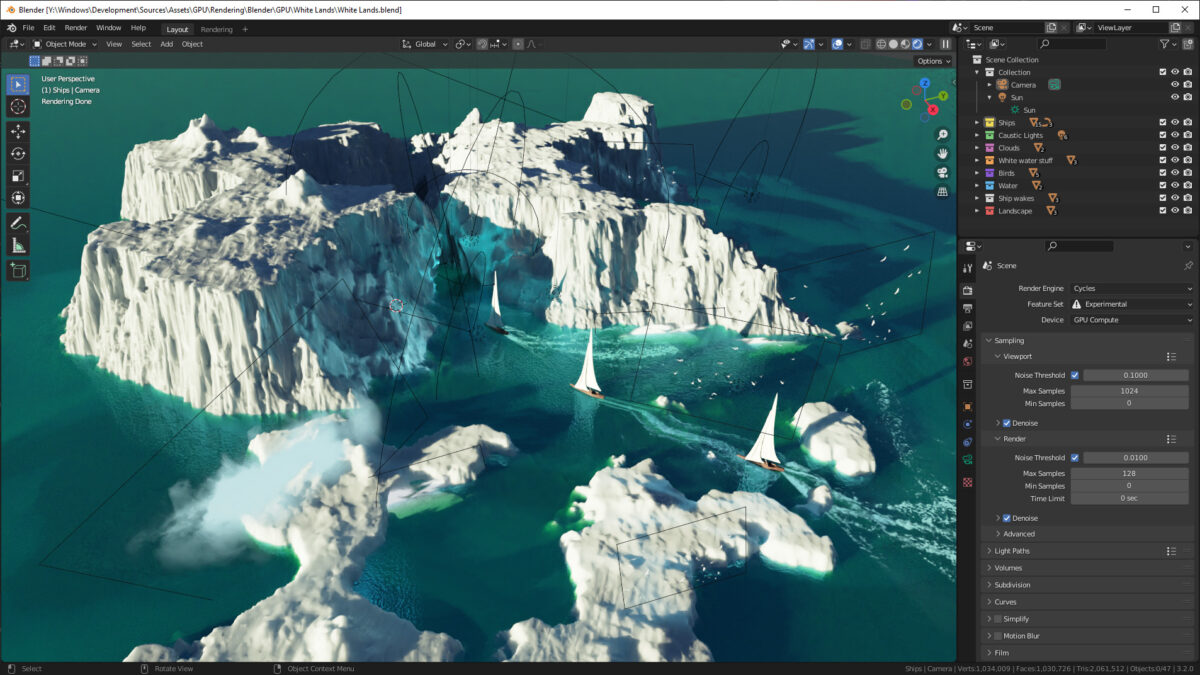
Type: GPU & CPU rendering
Hardware requirements:
- OS: Windows 8.1, 10, and 11; macOS 10.13 Intel 11.0 Apple Silicon; Linux.
- 64-bit eight-core CPU
- RAM: 8GB (32 GB of RAM recommended)
- GPU: Graphics card with 2GB RAM (8GB RAM recommended).
Price: Free
Support applications: Blender (available), Cinema 4D, 3Ds Max, Rhino, and Poser.
Redshift – Best fastest render engine
Redshift is a GPU-Accelerated, biased rendering engine by Maxon. Maxon Redshift’s claim to fame is being the world’s first biased, fully GPU-accelerated render engine. Redshift to be considered is one of the fastest and easiest-to-use render engines in the market.
You can easy to compare the speed of Redshift with other render engines. You will find that this rendering engine truly is many times faster than traditional rendering engines. And the results of the rendering process look realistic with the available resources and it supports advanced as well as complex texturing and shading network capabilities for quality rendering.
The features “Live views” of Redshift give you unparalleled flexibility when it comes to your scenes as you can easily see exactly what the final product will look like far earlier than other render engines. This is the main reason why Redshift very popular choice among animation and marketing studios-places that have tight deadlines and require fast turnover.
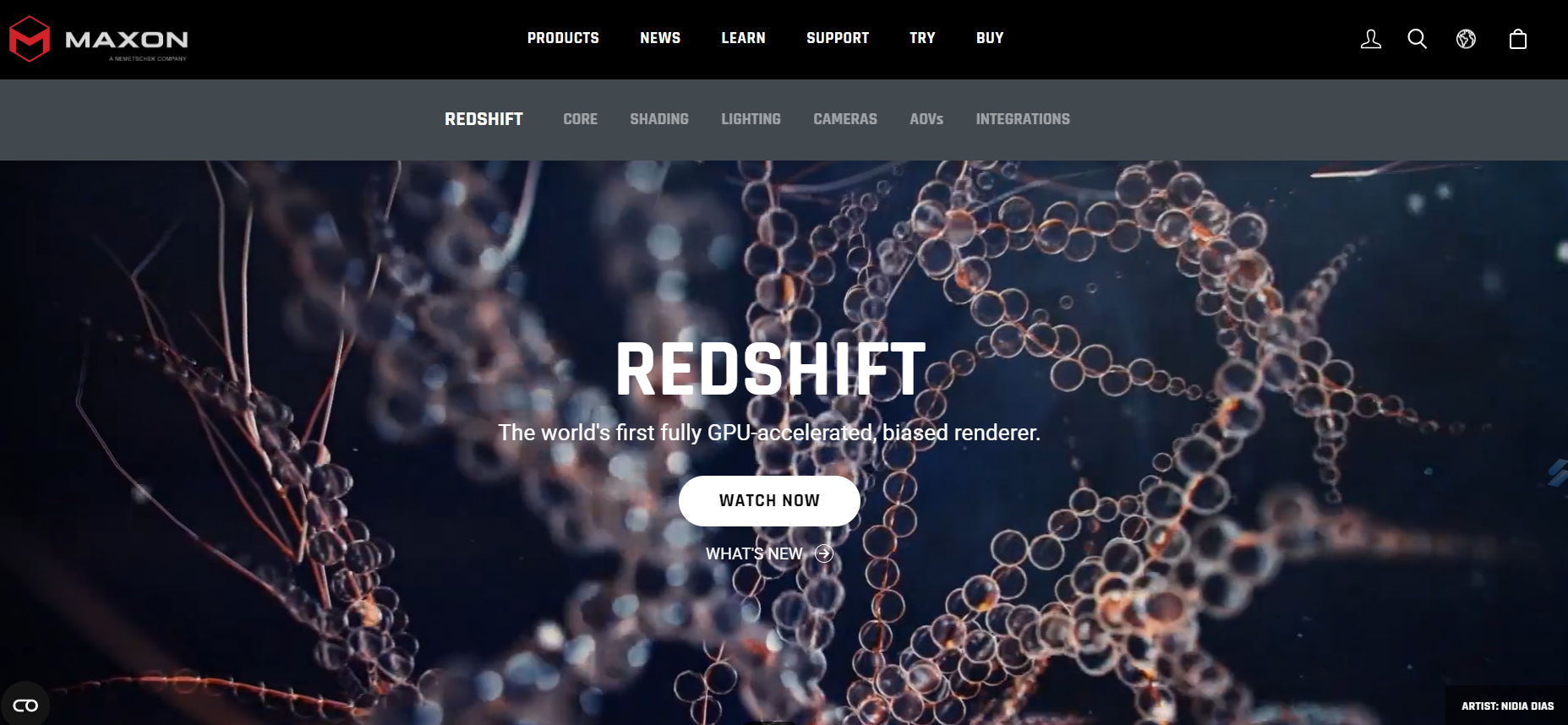
Type: GPU rendering | Multi-GPU Rendering
- OS: Both Windows and Mac (Metal)
- 64-bit eight-core CPU
- RAM: 8GB (16 GB of RAM recommended)
- GPU: Graphics card with 8GB RAM (multi-GPUs recommendation)
Price:
- Annual pay: from €1.29/month to €112.64/month.
- Monthly pay: from €1.99/month to €170.97/month.
Support applications: Cinema 4D, Houdini, Blender, 3Ds Max, Maya, and Katana.
OctaneRender by Otoy – The render engine most used
Octane Render is an unbiased rendering application with real-time capability developed by Otoy Inc in 2012. Since the software was launched, it has gained great attention. By far, Octane Render become the most used render engine in the world with fast and good quality rendering results.
If Redshift is one of the fastest biased render engines around, Octane is one of the fastest unbiased render engines available. When you need extremely high-quality rendering results with physically accurate to the real world, Octane always is the best choice. So, Octane is used in many industries such as games, movies, shows, advertisements, and especially VFX.

Type: GPU rendering | Multi-GPU rendering
- OS: Windows 10 64-bit, Linux 64-bit, macOS 10.12 Sierra or higher
- 64-bit eight-core CPU
- RAM: 16GB (16 GB of RAM recommended)
- GPU: Graphics card with 8GB RAM (multi-GPUs recommendation), NVIDIA Geforce 3050 or higher recommended.
Price:
- Annual subscription: €19.99/month.
- Monthly: €23.95/month.
Support applications: Almost 3D software, including as follow:
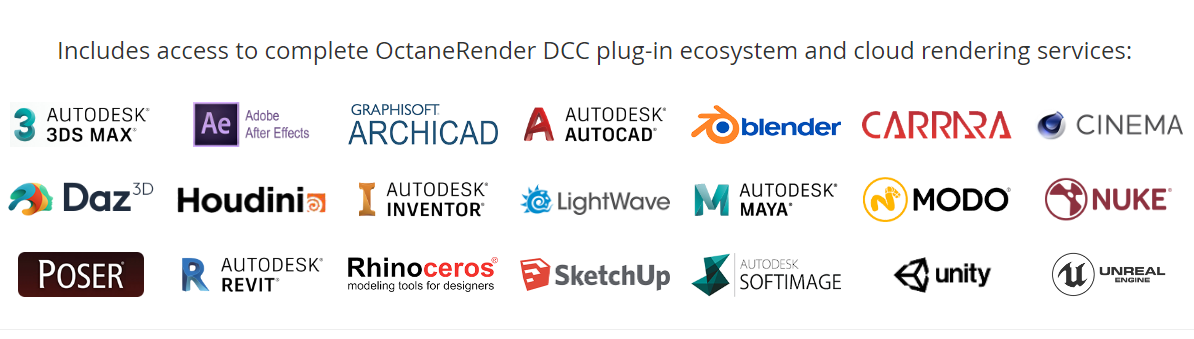
Arnold Renderer – Best 3D render engine for movies, and filmmaking
Arnold is an unbiased render engine focused on usability and stability for large production workflows. It was created in Spain by Marcos Fajardo in 1998. Arnold is one of the oldest rendering software in the world and is trusted by major studios to this day like movies, shows, games, visualization, and more.
If you are focusing on photorealism, it’s one of the best render engines for achieving it. Arnold gives you a powerful toolset without thousands of settings. You can easily control and render with a few setting steps.
Originally, Arnold render was designed with a focus on CPU rendering. Along with the development of GPU, from Arnold 6, it supports both CPU & GPU rendering. Users can switch between GPU and CPU when using it.
When we talk about rendering speed, Arnold isn’t its focus. It will give you realistic and high-quality results but it will take more time than some other rendering engines when rendering. But, it is a very flexible CPU/GPU rendering workflow, easy-to-use shader and post-processing system, stability, and general ease of use, especially since rendering results are very pretty much realistic.
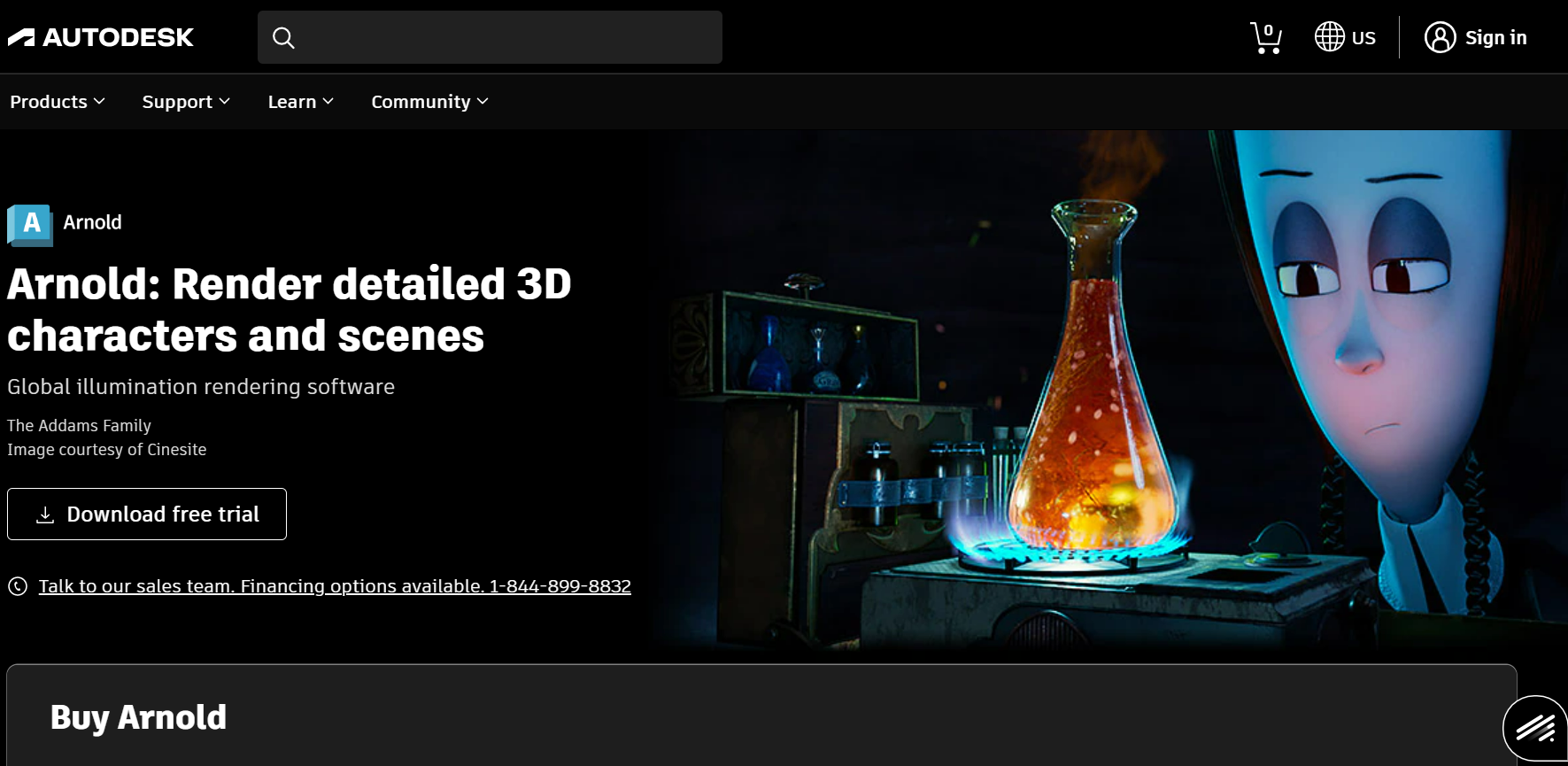
Type: GPU & CPU rendering | Multi-GPU render engines
- OS: Windows 10 or later, Linux with at least glibc 2.17 and libstdc++ 4.8.5 (gcc 4.8.5); macOS 10.13 or later.
- CPUs need to support the SSE4.1 instruction set, 64-bit eight-core CPU.
- RAM: 16GB (16 GB of RAM recommended)
- GPU: Graphics card with 8GB RAM (multi-GPUs recommendation), NVIDIA Geforce 3050 or higher recommended.
Price: $1,140/paid every 3 years; $380/paid annually; $50/paid monthly.
Support applications: Houdini, Maya, Cinema 4D, 3ds Max, and Katana.
V-Ray by Chaos groups
V-Ray by Chaos is one of the best popular render engines. It was developed in 1997 and quickly become popular. With V-Ray, artists and designers can explore and share their projects with real-time ray tracing and render high-quality 3D visualizations. Nowadays, V-Ray is used in many different kinds of fields such as games, movies, shows, advertisements, and everything in between use it, especially in architectural crowds.
Like Arnold, V-ray has also been developing GPU rendering recently – it is called V-Ray GPU. V-Ray GPU provides 2x faster render speeds with the new Adaptive Dome Light for image-based lighting and many other features. However, when compared to other GPU render engines, the speed of V-Ray GPU may not keep up with redshift or Octane. But, we believe that V-Ray GPUs will improve their speed in the future.
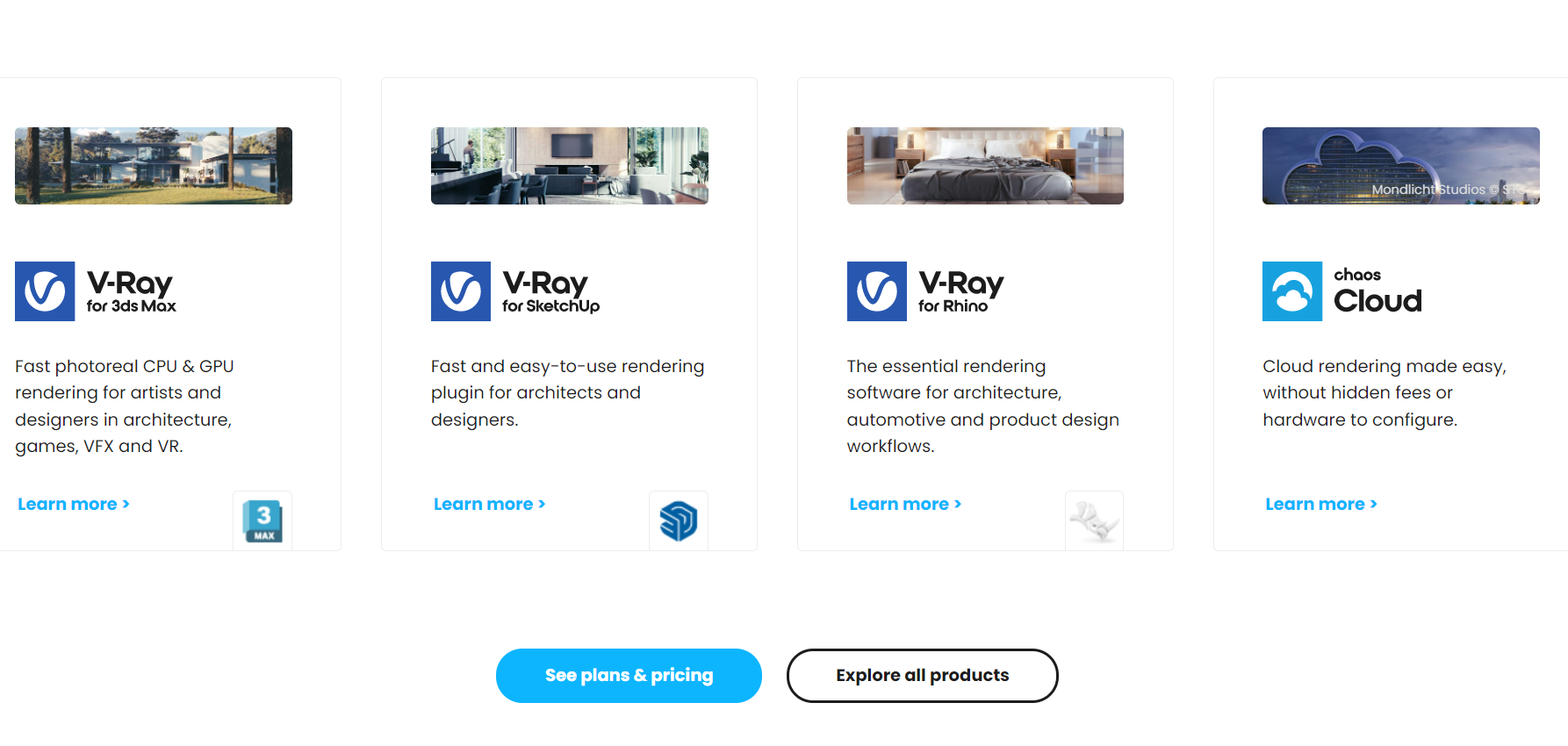
Type: GPU & CPU rendering | Multi-GPU render engines
Hardware requirements:
- OS: Windows® 8 and later, Red Hat® Enterprise Linux® 7.2 WS, or CentOS 7, and later, macOS 10.10 and later.
- CPUs need to support the SSE4.1 instruction set, 64-bit eight-core CPU.
- RAM: 4GB (8 GB of RAM recommended)
- GPU: V-Ray GPU CUDA: Maxwell-, Pascal-, Volta- and Turing-based NVIDIA card(s) with the latest recommended video driver or at least version 441.20. The minimum required to compute capability is 5.2*. V-Ray GPU RTX: RTX cards with the latest recommended video driver or at least version 441.28.
Price:
- Commercial: from $38.90/month to $49.90/month per license.
- Educational: $12.42/month.
Support applications: 3ds Max, Cinema 4D, Houdini, Maya, Nuke, Revit, Rhino, SketchUp, and Unreal.
Summary
There are thousands of render engines in the world and each render engine has its strengths and weaknesses. Your job is to find the best one for your workflow: 3D software, hardware, and your demand. According to our experience, if you are focused on prices, you can choose Blender Cycles, it is free but powerful enough. If you are focused on speed, Octane and Redshift is the best choice. If you focused on realistic rendering results, you can choose Arnold. Of course, what render engine to choose is up to you. Renderfarms.online hopes this article will help you pick the best render engines for your projects.






Leave feedback about this