Houdini vs Cinema 4D is both 3D animation and visual effects software used in the 3D industry. While they share some similarities, they also have some notable differences. If you are wondering whether to choose Houdini vs Cinema 4D for your project, we will help you make decisions more easily with this article. Let’s explore!
Overview of Houdini vs Cinema 4D
The Motion Design world is pretty familiar with Cinema 4D and its potential to create great 3D projects incredibly fast. Houdini, on the other hand, is frequently thought of as a mystical and elusive program with abilities that can only be used by technical wizards and Python nerds.
We often find that MoGraph artists are a little too fearful of Houdini’s complex learning curve. It is so sad given how robust the application can be. So, before going to compare two 3D software, we are going to overview two 3D software first.
Houindi
Houdini is a 3D animation and visual effects software developed by SideFX. It is widely used in the 3D industry for creating complex simulations, dynamic effects, and procedural animation. Houdini’s unique procedural workflows users to create complex effects by defining rules and relationships between elements using nodes and parameters, making it a popular choice for many 3D artists.
Houdini’s feature set includes modeling, animation, character rigging, lighting, rendering, compositing tools, and a wide range of specialized tools for creating complex simulations, such as fluids, particles, and cloth.

Cinema 4D
Cinema 4D is a 3D animation, modeling, and rendering software developed by Maxon. It is widely used in the entertainment industry for creating visual effects, motion graphics, architectural visualizations, product visualizations, and more. Cinema 4D is known for its intuitive and user-friendly interface, making it a popular choice for beginners and professionals alike.
Cinema 4D offers a wide range of tools for modeling, texturing, lighting, animation, and rendering. Its feature set includes polygonal modeling tools, sculpting tools, procedural modeling tools, UV editing tools, particle systems, physics simulations, and more. Cinema 4D also has a built-in rendering engine, as well as support for external renderers such as Arnold, Octane, and Redshift.
The 3D software is available in several versions, including Cinema 4D Prime, Cinema 4D Broadcast, Cinema 4D Visualize, Cinema 4D Studio, and Cinema 4D Lite.
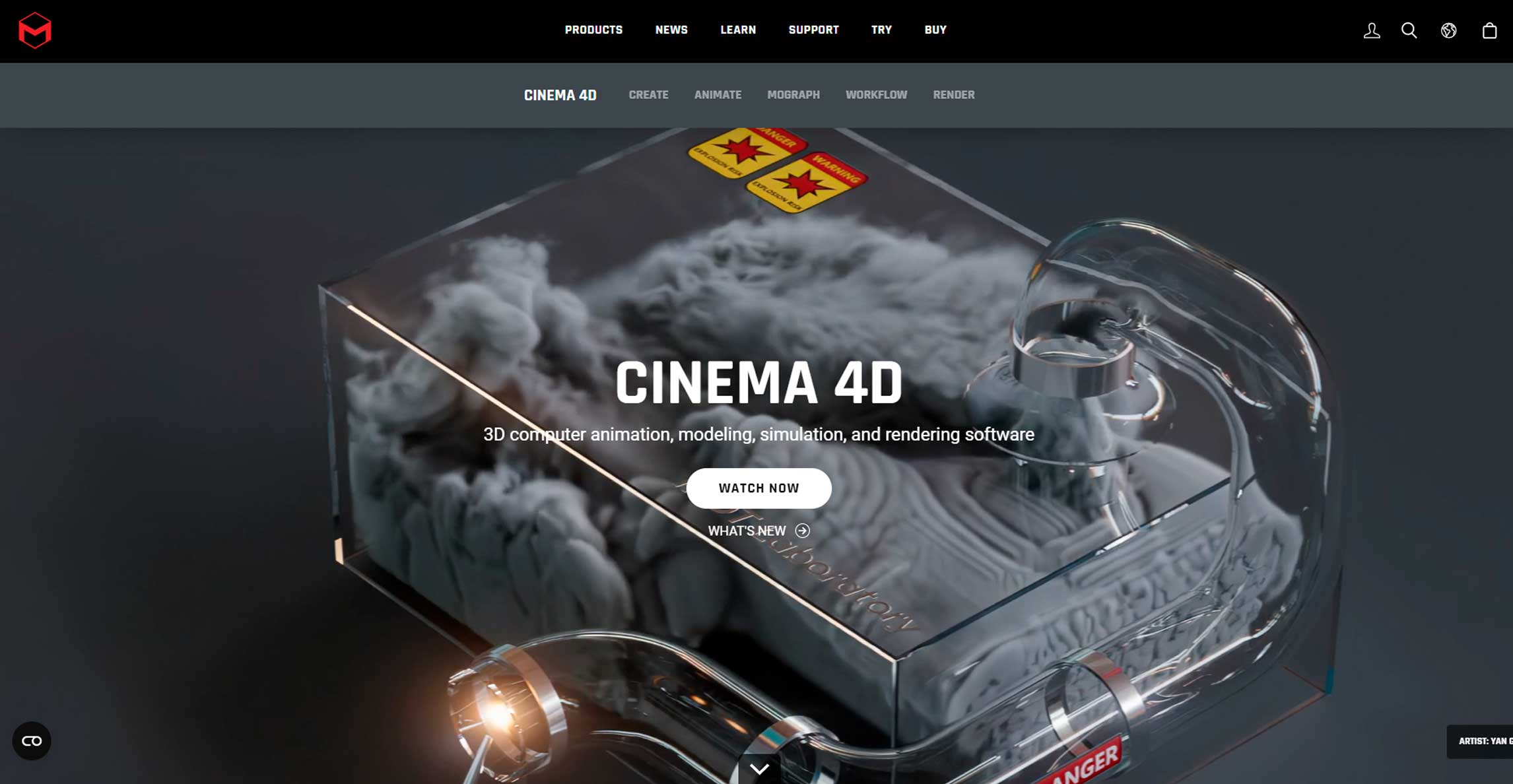
What is different between Houdini vs Cinema 4D?
According to our experience, we will show you some key differences is power available to the user.
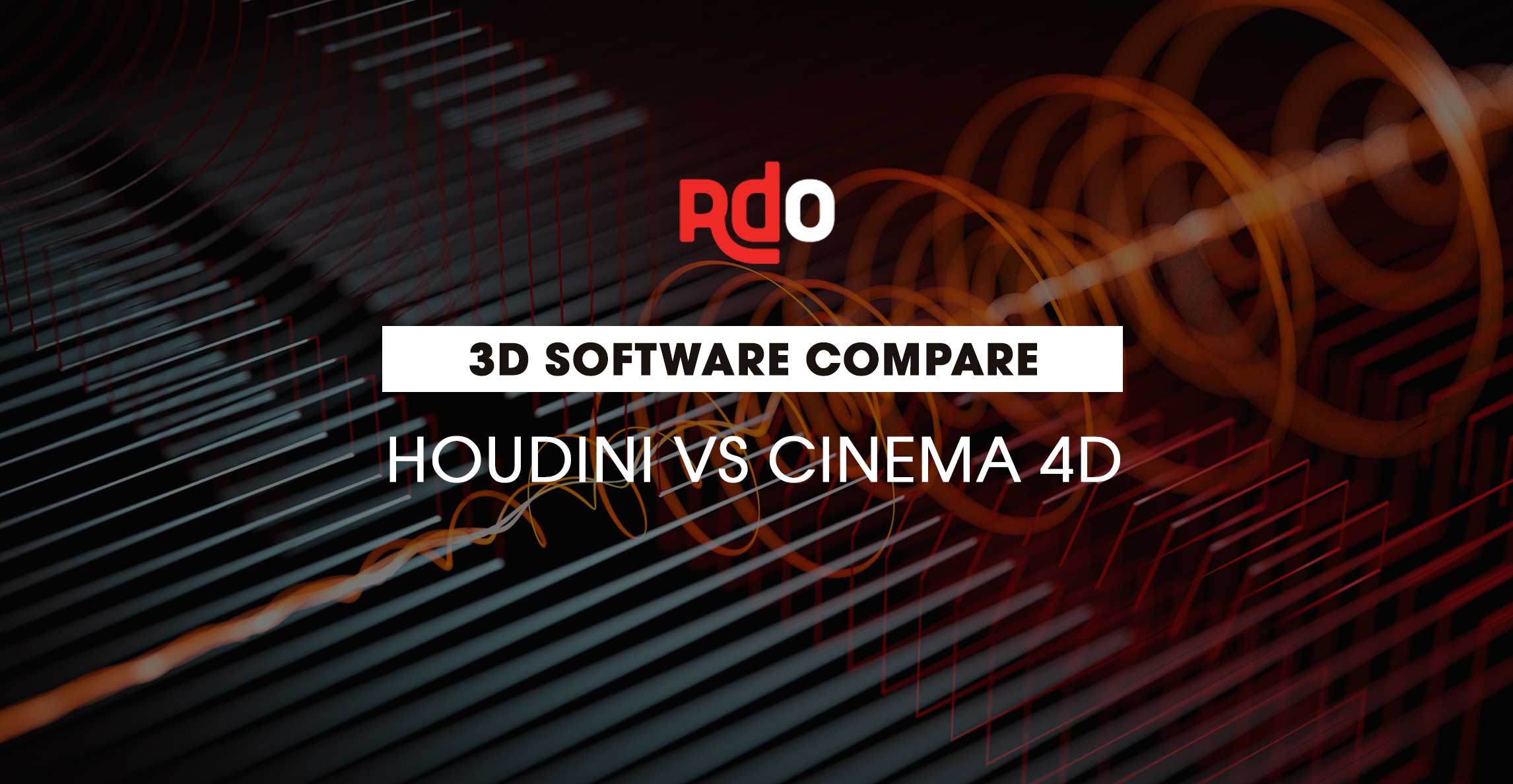
Proceduralism of Houdini vs Cinema 4D
Houdini is known for its procedural workflow, which means that the user can create complex effects by using nodes and parameters to define rules and relationships between elements. Cinema 4D also has some procedural features, but it’s not as deeply ingrained in its workflow as it is in Houdini.
As we mentioned above, the procedural workflow of Houdini is one of the main points that make this software extremely unwieldy for some 3D artists, especially a beginner. If you are a newbie, you maybe take more time to learn this software than Cinema 4D.
Learning Curve of Houdini vs Cinema 4D
Houdini’s procedural workflow can be more difficult to learn than Cinema 4D’s more traditional modeling and animation tools. Houdini also has a more technical interface, which may intimidate some users. It has a steep learning curve, look up tutorials by Entagma vs a tutorial by Greyscale Gorilla you can see it.
Entagma will teach you the idea and theory behind the effect before even opening the software. This kind of learning expands your understanding and is highly rewarding. While greyscale tutorials are gonna be about teaching you as fast as possible. Cinema 4D generally has a more user-friendly interface and a shallower learning curve. So, for beginners, Cinema 4D is the best choice.
Simulation and Dynamics of Houdini vs Cinema 4D
Houdini has a reputation for being especially powerful when it comes to creating simulations and dynamics, such as fluid and particle simulations. Cinema 4D also has strong simulation and dynamics capabilities, but they are not as extensive or flexible as Houdini’s.
If you wanted to invent a genre of motion graphics based on, say, fluids, C4D would give you very little data to work with. While in Houdini, you would be able to use all the data in the fluids, even build your own solver from scratch, if you knew the math behind it… it’s also procedural software, meaning anything along your 3D objects’ “history” can be tweaked at any point, achieving limitless variations.
Support application of Houdini vs Cinema 4D
Cinema 4D has strong integration with other software, such as After Effects, Photoshop, and Illustrator, which makes it a popular choice for motion graphics and compositing. Houdini can also integrate with other software, but it is less commonly used for motion graphics and more commonly used for VFX and simulations.
To summarize, both Houdini vs Cinema 4D is powerful 3D animation and VFX software with their own strengths and weaknesses. The choice of Houdini or Cinema 4D depends on your specific needs and preferences. If you are a beginner, Cinema 4D may be easier for you. Renderfarms.online hopes the article is helpful for you.
See more:


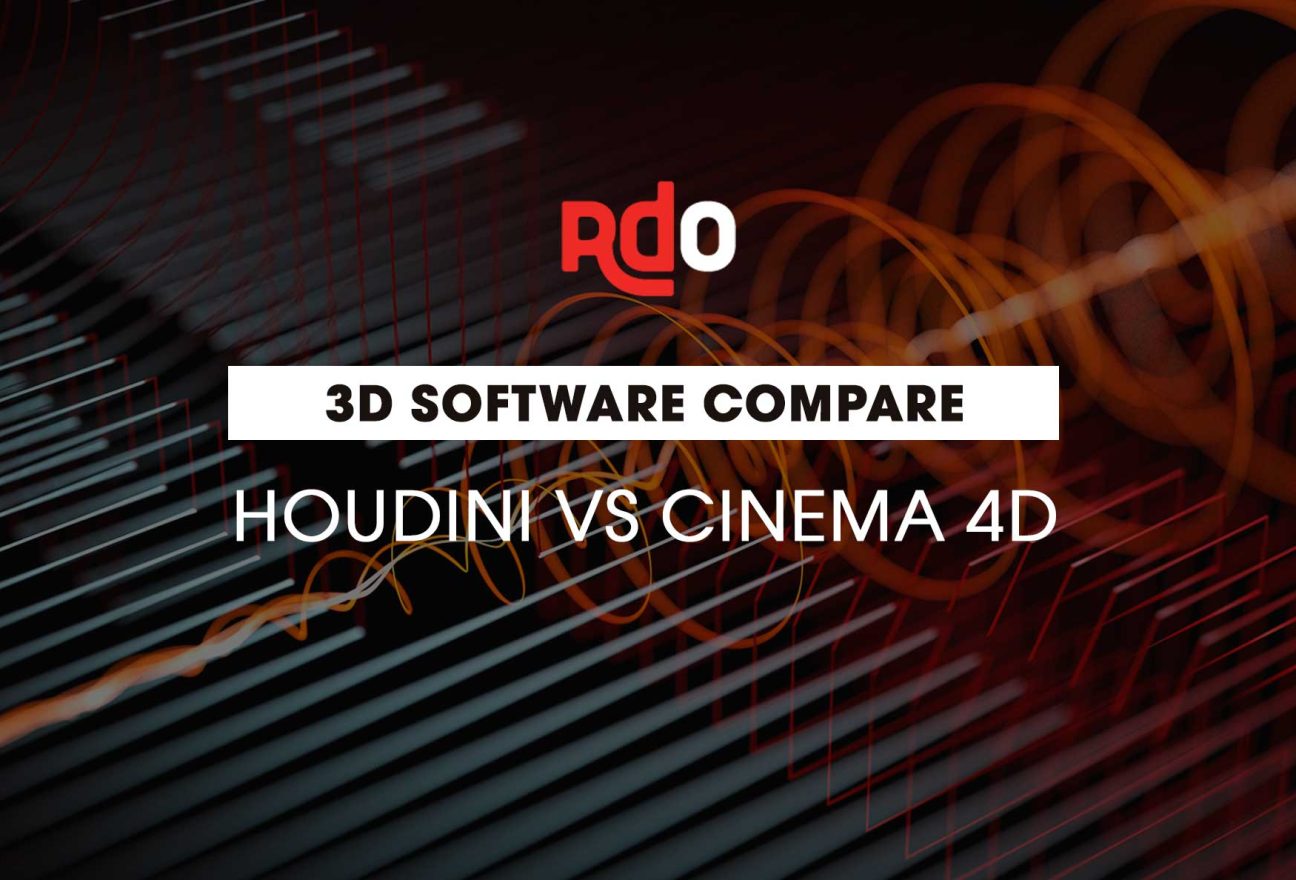



Leave feedback about this